
Vendor Portal on smartphone?
I'm getting complaints about the usability of the vendor portal on mobile phones. It appears to be difficult to check and accept jobs.
Is this a common problem? Are there plans to make it more user-friendly?
All I found regarding the VP on smartphone was this old topic, but nothing seems to have come of it: https://xtrf.userecho.com/forums/1-product-development-ideas/topics/14-mobile-app-for-your-vendors/
Answer

Actually, I think the entire platform has not been designed for mobile use and it doesn't depreciate all for for mobile users. This is an issue for the VP, but also for PMs wanting to check projects on the go.

None of XTRF portals have been designed for mobile platforms.
Having said that, we checked how selected areas behave on tablets and cells about two years ago.
The conclusion was: the bigger the screen, the better results you get when working with XTRF.
All the newer additions to the platform like Smart Projects or the Vendor Portal performed best in the test, but still had some glitches.
Please report to our Service Desk what concrete problems you get on mobile devices - providing us with info like Android/iOS and browser type would help greatly. We will not treat them with top priority but would certainly like to get rid of the most notorious ones. Thanks for your understanding!

Wouldn't it be an idea to create some custom stylesheet for screens with a maximum with of let's say 800px?
This way you could easily transform something like the vendor portal into a usable tool on a phone device.

It is certainly a good idea, but that would not suffice, unfortunately.

I learnt that the issue with accepting jobs has been fixed in XTRF 7 on Android devices.
@Thijs: do you know what mobile platform is in question?

Thijs,
we have tested the Vendor Portal behavior on a couple of iPhones 5 through 8.
Result: it was possible to login and accept/decline job offers on all those with screens bigger than 4,5".
We will continue improving VP usability on smartphones, so please report any difficulties your translators run into.

Screens bigger than 4,5 " you say. What would be the minimum resolution of the screen you have tested it on?

iPhone 6 has 4.7 in display with a 1334×750 px matrix. That would be the suggested minimum then.

Thanks Lukasz!
Improving VP usability on smartphones would be great. There could be a large gap between 'possible to login and accept/decline jobs' and 'easy to login and accept/decline jobs' ;-)

Hoping someone will see this...we've had at least one vendor report that while she's able to accept jobs in the vendor portal on her phone or tablet, she is unable to see the files associated with a job. Any idea if there's a fix for this?

We still get feedback from vendors that it doesn't work well on mobile for them. Our answer is currently, "don't use mobile". But it would be nice if vendors were able to check assignments on the mobile devices. Any possibility of a moble stylesheet?
As an example, here's a screenshot of what our vendor was seeing. He was trying to decide to accept a project but can't read the notes about the project. He tried portrait and horizontal orientation, he tried zooming in/out. In the end he needed to get to his computer. But it would be nice if some basic functions (reviewing notes) could work on a phone.
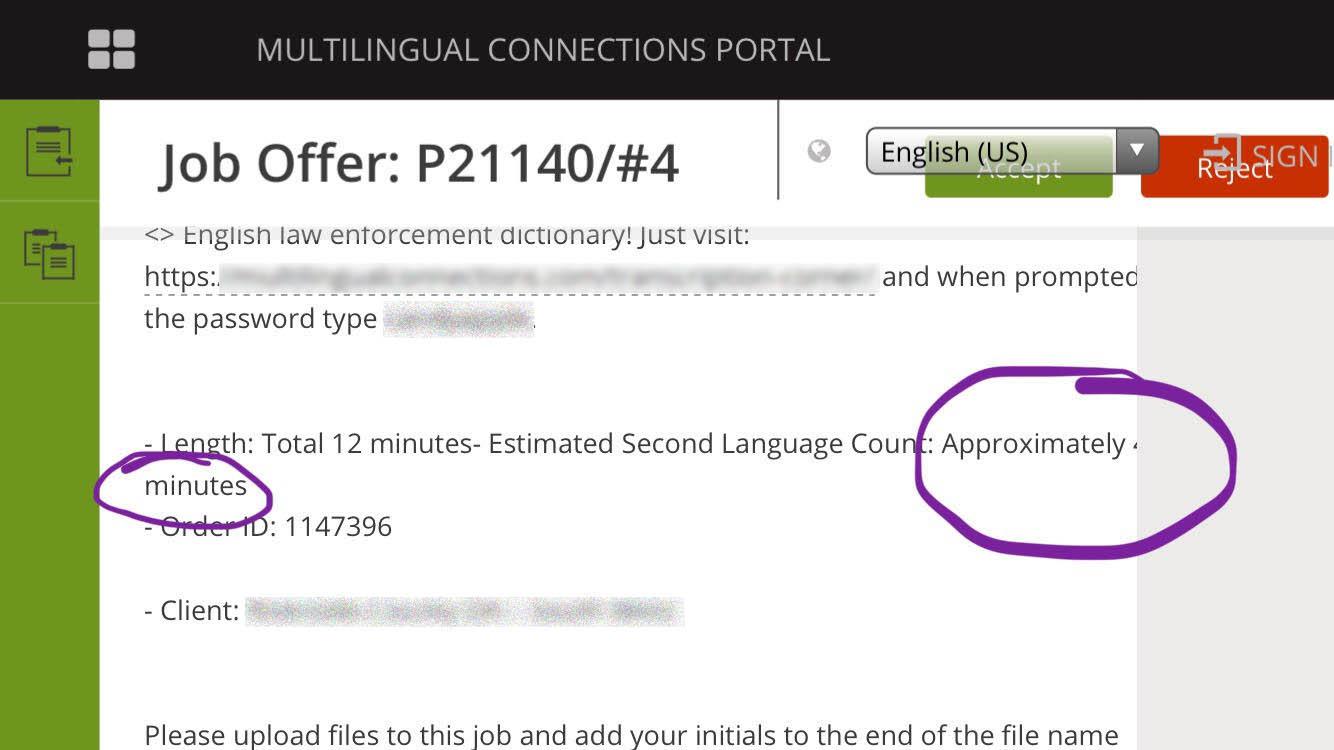
Customer support service by UserEcho


None of XTRF portals have been designed for mobile platforms.
Having said that, we checked how selected areas behave on tablets and cells about two years ago.
The conclusion was: the bigger the screen, the better results you get when working with XTRF.
All the newer additions to the platform like Smart Projects or the Vendor Portal performed best in the test, but still had some glitches.
Please report to our Service Desk what concrete problems you get on mobile devices - providing us with info like Android/iOS and browser type would help greatly. We will not treat them with top priority but would certainly like to get rid of the most notorious ones. Thanks for your understanding!