
changing to smart view
How t change my Admin view to be smart view?
Answer

Smart views were introduced to the main modules of the system, but not everywhere, a good example is the system configuration panel. Is that the place you have in mind?
Can you please post a screen shot of the page and explain what benefits it would give you?

I have the smart view activated already on one of the created groups (project Managers) but its not applied on the Admin profile
the screenshot from projects module
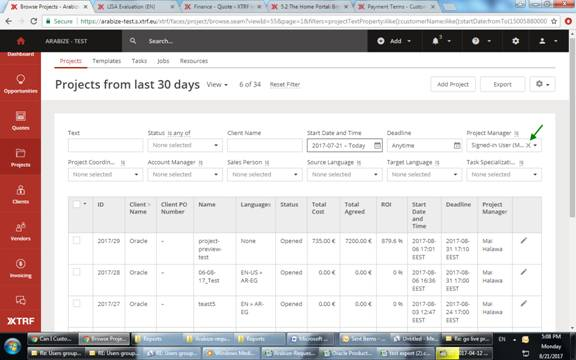

The first image does not load.
The arrow in your second image points to a PM filter that automatically uses currently logged-in user. You can edit that setting when picking the view - there is an edit button next to it on the right-hand side. Such a view can be then shared with the user groups in your organization.

The first screenshot is below, it is the current view and the previous one was the view i would like to activate.
both of them on Projects module and I know the configuration part well but don't know how to change the admin profile view to be like the PM group profile!
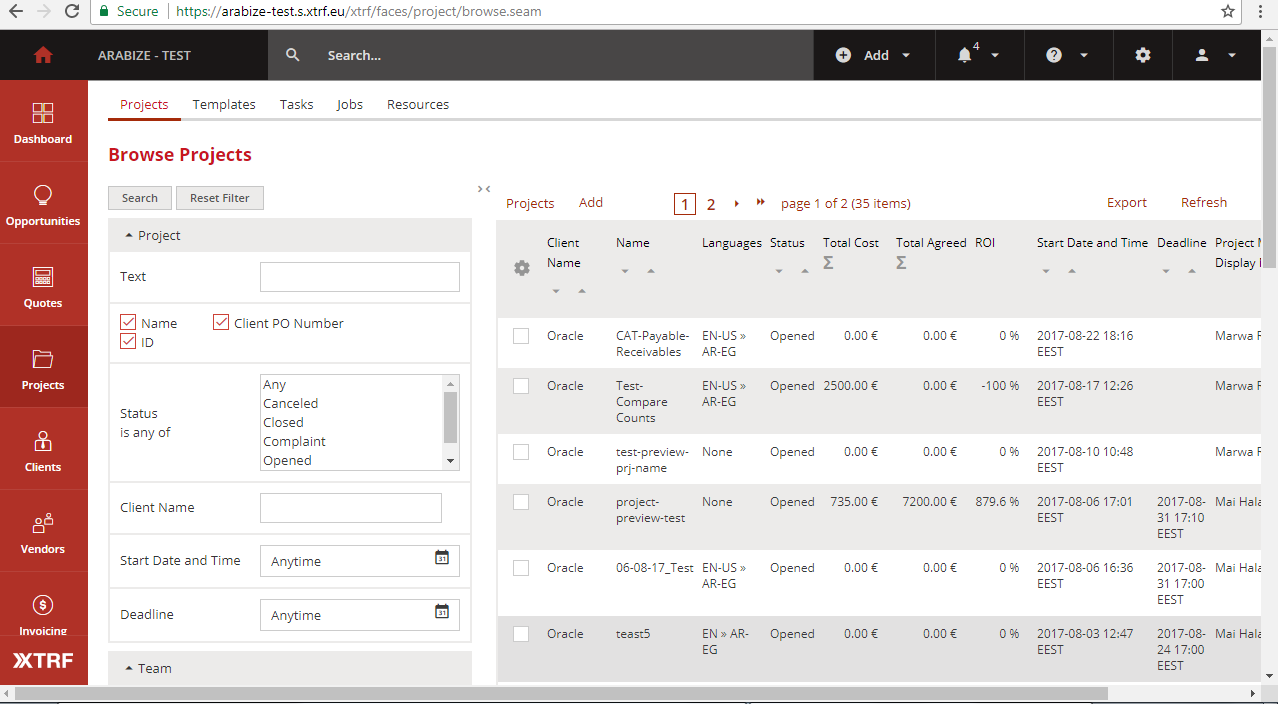

OK, it makes sense now :)
Go to top bar's question mark (?) menu and click on Try our new Smart Views
Customer support service by UserEcho


OK, it makes sense now :)
Go to top bar's question mark (?) menu and click on Try our new Smart Views