
0
How to show the Client Reference Field on the invoice?
Is there a way to show the Client Reference Field on the invoice?
When creating a Smart Project, you can enter a number in the Client Reference Field. This number shows up in the tab "Tasks" when you create an invoice:
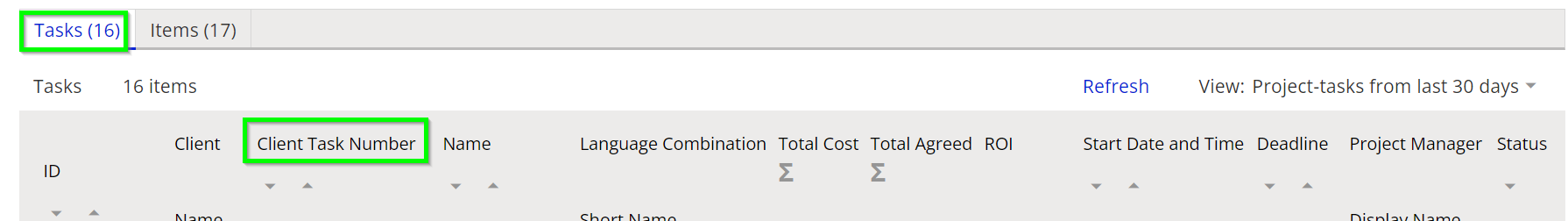
So, how do you add this number to the invoice? I have created a template in pdf but cannot find the correct XTRF taq.
Customer support service by UserEcho


(EDIT) Reading more thoroughly, I see that you are trying to get it to show up in the PDF template. Sorry, not sure what tag would be used to pull in that particular field; hopefully someone else is able to help.
Are you trying to get the client ref number to show up on a client invoice view or on a vendor invoice view? Or maybe you're trying to get it to show up on the client invoice PDF itself or the vendor invoice specification PDF?In any of those cases, it's a problem of association. One single client invoice can contain receivables from 10, 100, or 1000 different projects. Similarly, a vendor invoice can contain payables from 1000 different projects. So there is no simple way for the system to show that field, since it is not a 1:1 association. Perhaps if you're adding it to the line-item detail of the generated PDF file, there might be a way to edit the template to show the client ref # for each line item.In my organization, we needed to show the client ref number on our client invoice view (not on the PDF itself), and the only way to do that was to have XTRF program a custom column. That custom column had to include complex logic to account for the possibility of many client ref numbers, or duplicate client ref numbers, (or an empty client ref number field).Currently you are showing the Tasks. But they don't get onto the PDF invoice, the Items however do.
So to create the invoice Items you can click on one of these three buttons
We use the last one Add Item for Each Task Receivable.
The name of each task is then converted through an expression (that can be configured. It can be found in XTRF Settings > Templates > Expressions
Here you can search for Client invoice receivable item name and edit it.
When you want to add the Client Task number here you need to use the code $receivable.task.customerTaskNumber
Thank you for your suggestions. I'll try it. We have always used the second option.
Kind regards,
Paula