
0
What is the use of the resources tab in client profile?
Hi,
I need to know What is the use of the resources tab in client profile?
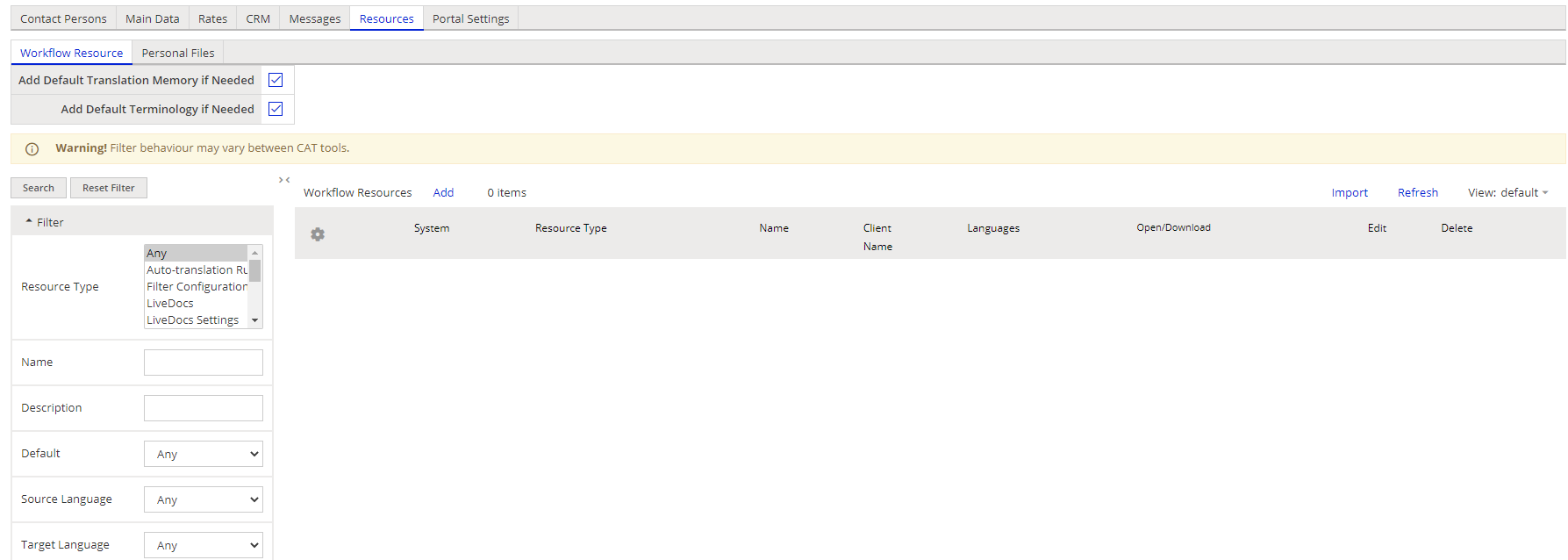
Customer support service by UserEcho

Hi,
I need to know What is the use of the resources tab in client profile?
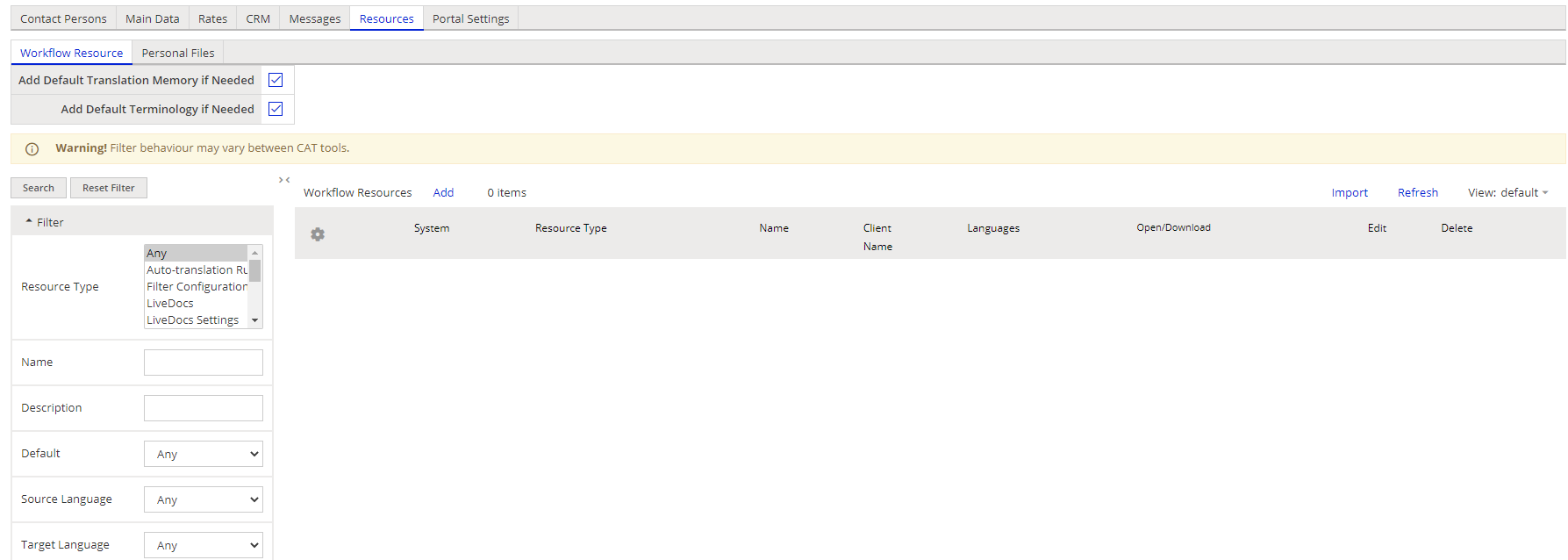
Customer support service by UserEcho
Hello Mahmoud,
Hope everything is fine.I was recently testing this particular tab and I found out that you can add files for specific Specialization(s), Languages (source and target), and a few more filters. Then you can create Workflows and select these Resources to be added automatically to your tasks.
For example, if you have different reference material for Human Translation and Machine Translation, you can create workflows for each type and create separated "resources" in this tab to be selected from those workflows.
This is all I tested it for so far.
Hope this helps a little bit.
Best,
Federico
Hello, in the resources tab, you can manage the client’s CAT-related files. In this tab, you can browse or upload resource files such as translation memory or terminology. In the Workflow Resources list, you can see available resources. I believe that Federico is referring to Workflow Resources Selection Rules available for Classic Projects only. I can also recommend using the "What's on this page" option as it might be helpful to find out the most crucial information about some of the features or tabs. Please have a look at the screenshot:
Ps.: An updated article about the Client Profile in XTRF is coming soon so stay tuned :)
Thank you Federico and Olga for clarification.
Olga i really appreciate this info about "What's on this page", i didn't note it before, thank you.