
Projects Files are not reachable in Customer Portal when Project has been ARCHIVED
Dear all,
When a project has been Archived, files are no longer available in the Customer Portal.
This may sound banal, but if a client is under an Audit session and they need to display the files, they are not there, they can't be downloaded.
The only solution is to Dearchive the projects, but, Projects can’t be Dearchive in a bulk, it has to be done one by one either we have 10 or 1.000 projects….
We thought about excluding some clients projects from the Archiving process but that it not possible either.
Anyone with this same problem? Any solution? Any thoughts?
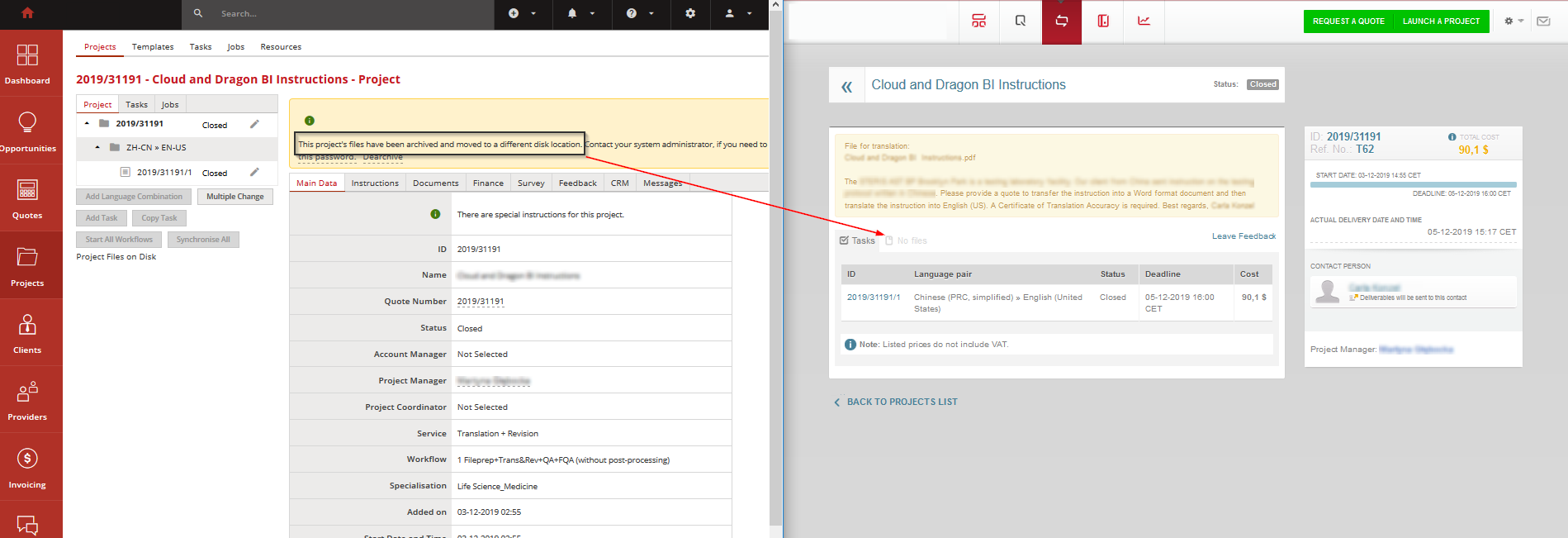
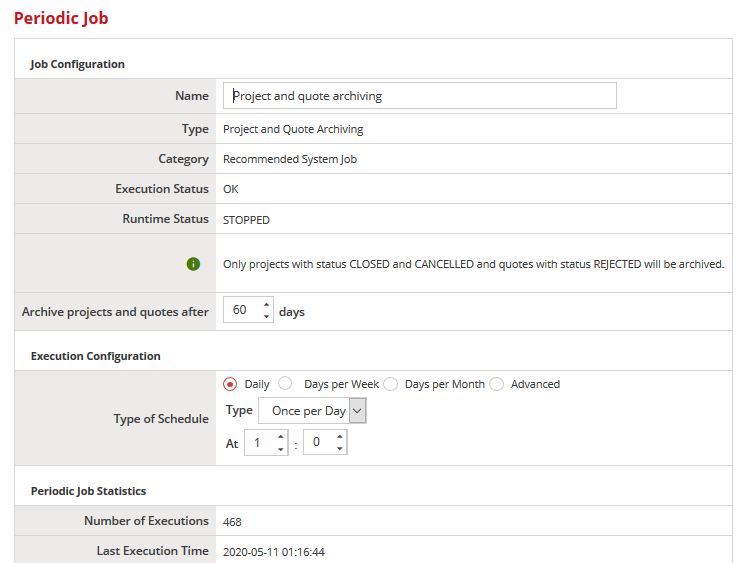
Thanks
Laura
Answer

Dear Laura,
There is nothing out of the box that I can suggest to make this process easier.
I have asked our customization team and they confirmed that it can be done via macro, if you are interested please contact KAM or Support.
Customer support service by UserEcho


Dear Laura,
There is nothing out of the box that I can suggest to make this process easier.
I have asked our customization team and they confirmed that it can be done via macro, if you are interested please contact KAM or Support.