
0
After the last update, job sorting selection won't keep applied
I usually sort the jobs by deadline and the jobs would stay sorted after I navigate between them and come back to the Jobs tab. After the last update (today), when I finish a job and come back to the Jobs, they are always randomized. So I have to sort them by deadline after every single job. Could you please fix this issue so that the applied sorting persists?
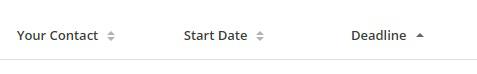
Customer support service by UserEcho


It's hard to tell what caused the problem exactly without taking a look and testing scenarios on your XTRF.
My guess is that this is caused by Stable Sorting Algorithm. This algorithm lets you to sort view results by two columns (in Smart Views), the relative ordering of items with equal values.but remembers only the first one. I suppose, that you've probably sorted Jobs view by different column first and then by Deadline.
Try to copy this view and sort it by Deadline only. If this won't solve the problem, please contact Help Desk to open a ticket for it.
Resources:
1) Stable algorithm explanation: https://planetmath.org/stablesortingalgorithm
Thank you for your help, I think the issue is caused by the recent UI update on XTRF.
Basically, when I sorted the jobs by deadline and just refreshed the page, I could still see the jobs sorted by deadline. But now they are randomized after refreshing the page. Likewise, when I select to display 25 items, it resets to 10 after refreshing the page.