
0
Answered
How to customise results when filtering vendors
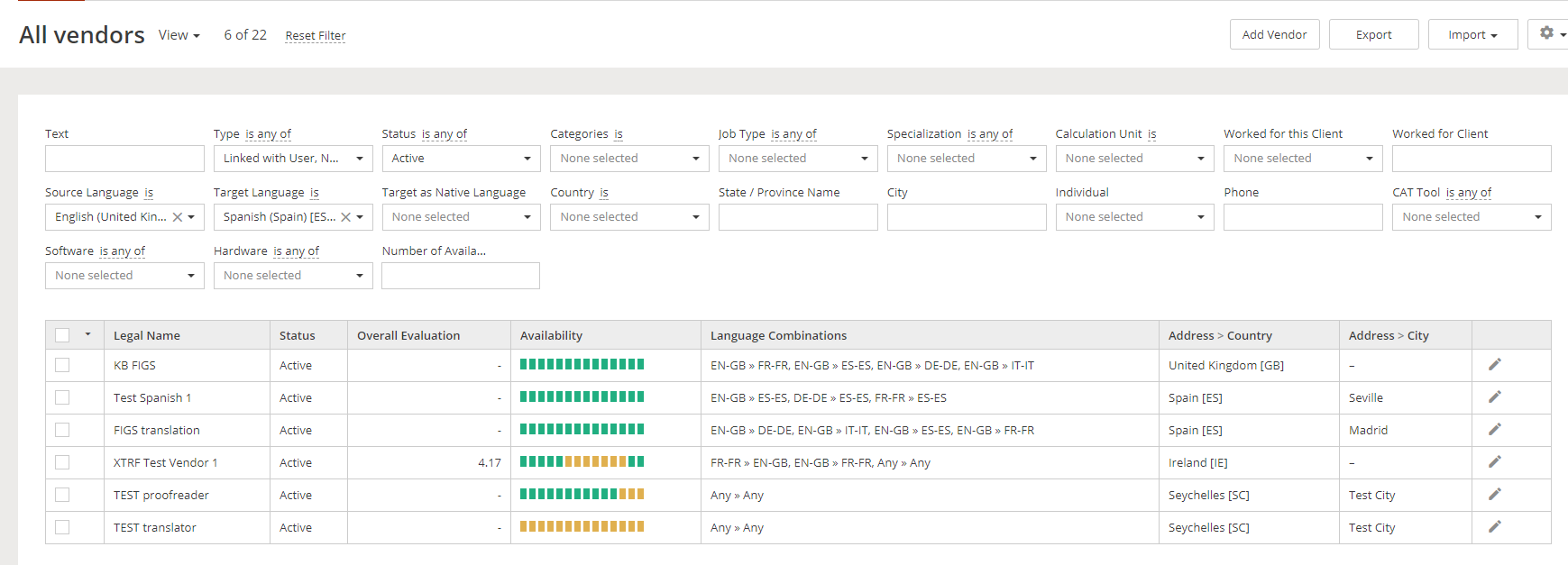
In this search for English into Spanish, it shows status, evaluation, availability, languages, country and city. How can I customise what is shown? E.g. it would be more helpful to see rate, specialisation, email address.
Customer support service by UserEcho


Please follow our guide to views on XTRF Academy to customize the view or copy-modify it: https://xtrf.userecho.com/knowledge-bases/10/articles/245-guide-to-smart-views-and-dashboard
And if you want to see rates, then go to Price Profiles view under Vendors where they can be shown. See a thread where it was discussed: https://xtrf.userecho.com/communities/8/topics/958-price-view-in-providers
Hope that helps.
Hi, that link is broken. Is it not possible for rates to be listed in searches? It's not always convenient to go into the price profiles.
The link should work now.
Every vendor can have multiple price profiles, that is why when you are interested in pricing you should go there. General Vendors view cannot present all the prices there may be in a clear way.
Hi Hayley!
Did you manage to finally add the specialisation to the view? I am trying to add it but it's proving quite difficult.
Thanks!