
How to make a custom field available in client portal?
I created a custom field, and made sure the option "Available for Client Portal" was ticked, but still can't make it available in the client portal? Am I missing any setting?
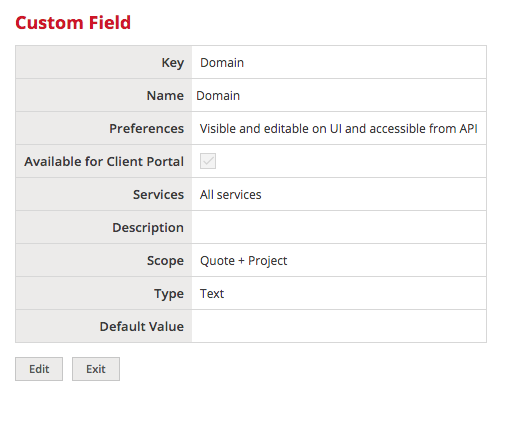
Answer



Thanks, Maciej. That means then that a custom field cannot be used by a customer, only by internal users? As a user, I want my clients to give me a storage number for the product being translated, but they won't be able to fill it up as a custom field?
Jose

You are right, Jose.
Custom Fields are not accessible by Clients, they are just for preview.

Thank you, Maciej! I'm actually thinking if there is a way to make the custom field visible while we're requesting for quote in client portal for example.
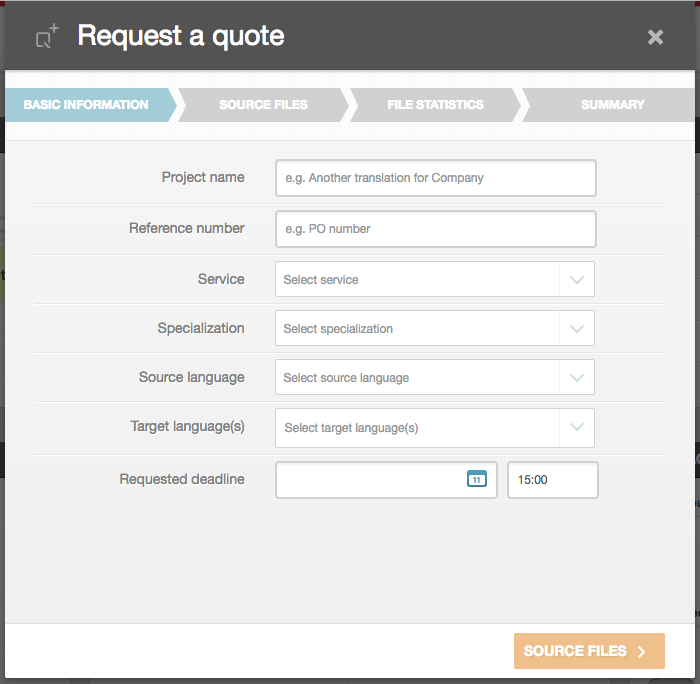

Custom Fields are only for preview, they can't be used for any client form, unfortunately. This is possibly a good idea for development, so try posting this in the Product Development Ideas forum.

Got it! Yes, it would have been helpful if external client could use it in the form. Thank you for your help anyways, Maciej.
Customer support service by UserEcho

