
XTRF v 8.8 Release Note
XTRF Chat is here!
Manage your projects and vendors in real time with our brand new, entirely FREE feature!
MEET XTRF CHAT
XTRF v. 8.8 introduces XTRF Chat to boost your productivity and save time.
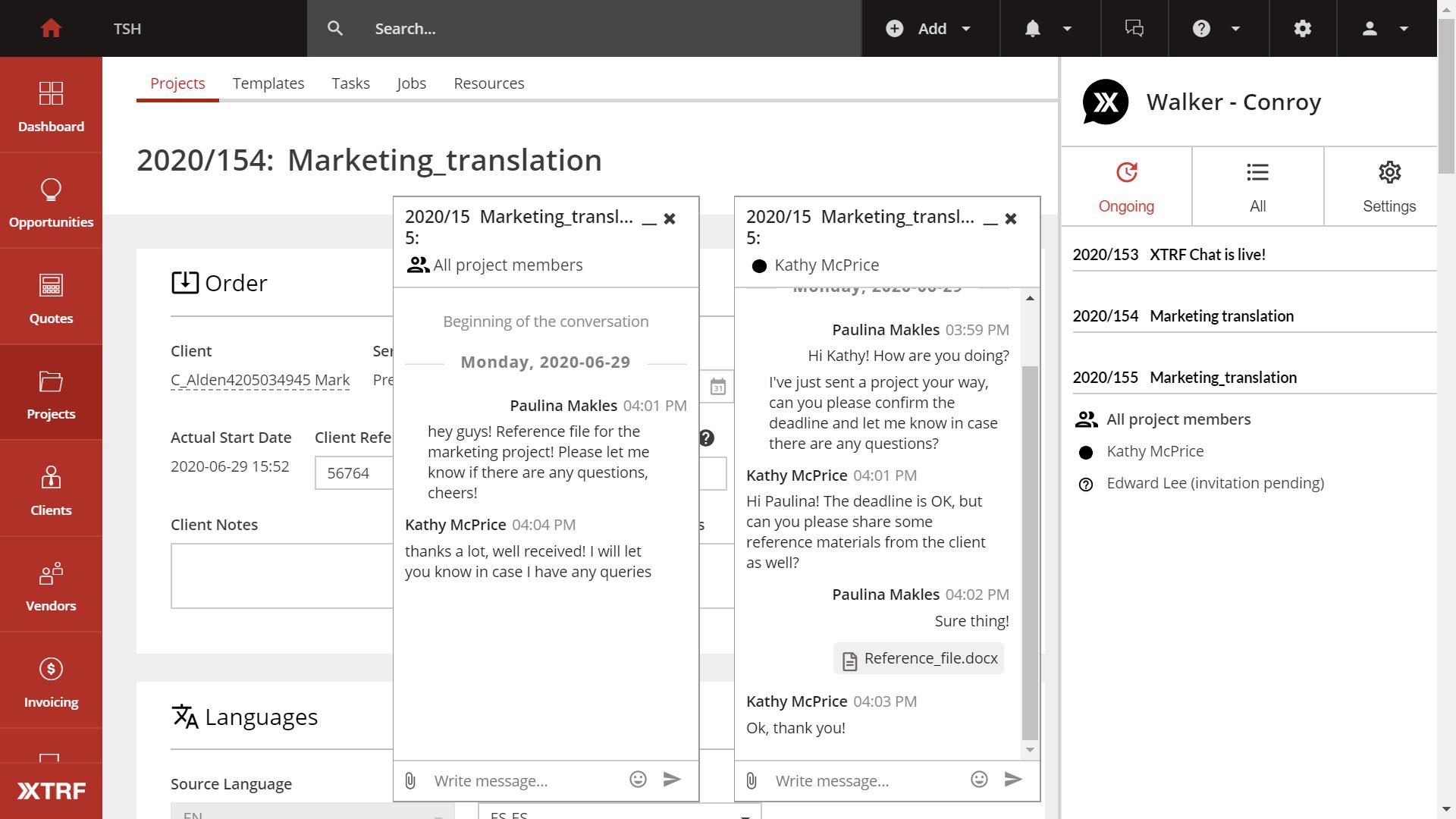 XTRF Chat: Project Manager view
XTRF Chat: Project Manager view
XTRF Chat keeps the features you’re used to in emails, like file attachments, audience selection, review history and context, while adding all the advantages of a live conversation. Once you open a new project / task and add people to it, XTRF Chat automatically creates chat rooms for real-time contact with your team.
See it in action!

Tailored for the translation and localization industry, this brand new feature is entirely FREE and available directly from within XTRF’s Home Portal, or as a standalone web and mobile application.
No more devolving email chains, confusing threads, buried attachments, and subjects mixed up across messages. Manage your projects and vendors in real time! For more information, visit the XTRF Chat website and read this blog post.
ADMIN NOTICE:If your firewall is configured to restrict outgoing traffic, make sure XTRF can access the TCP port at v1.endpoint.license.xtrf.eu:443 before the update. |
OTHER XTRF v. 8.8 UPDATES
Other updates include:
- Adding a separate CAT grid for memoQ analysis,
- Support for assigning subvendors in memoQ integration,
- Excluding vendors in Client Profiles,
- Adding new filters and options on the ‘Files’ card in Smart Projects,
- Migration from Memsource Legacy API to REST API,
- Mapping to ‘Subject’ field in memoQ integration,
- More feature enhancements and improvements.
1. Adding a separate CAT grid for memoQ analysis
All memoQ-specific Match Types, like '101% Match', will now be reflected in your analyses and HTML / CSV outputs.
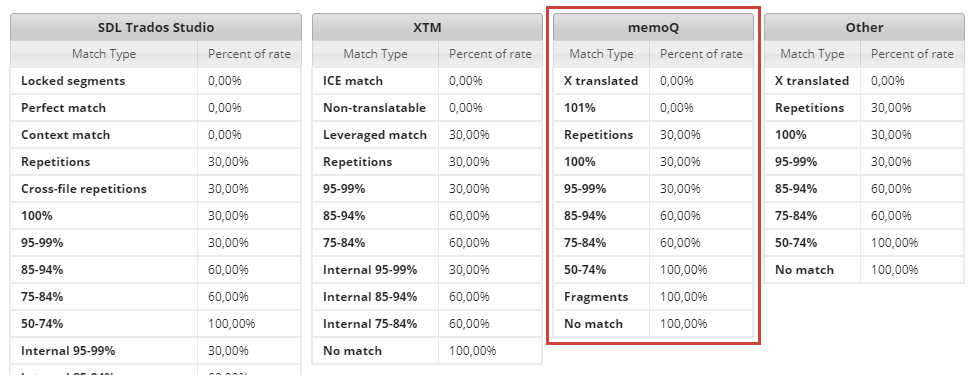 memoQ CAT grid
memoQ CAT grid
Find the new memoQ CAT Grid under:
> Clients and Vendors > Vendor / Client Settings, under Default Values tab,
- Client / Vendor Price Profiles and Price Lists (under TM Rates),
- Add CAT Payable / Add CAT Receivable buttons,
- In the Project View: under Payable/Receivable Display Panel,
- In the Vendor Portal: under Job Offers and Job Details.
2. Support for assigning subvendors in memoQ integration
Assigning jobs and documents to subvendors in memoQ is now possible via our integration.
From the PM’s standpoint, the mechanic works the same as assigning regular vendors. All you need to do to ensure mapping between XTRF Vendor and memoQ’s subvendor is enter respective subvendor group name and check the ‘Subvendor in memoQ’ box in the Vendor’s Profile under: Main Data > System Accounts > Name in external system (see screenshot below).
Works in both Classic and Smart Projects.
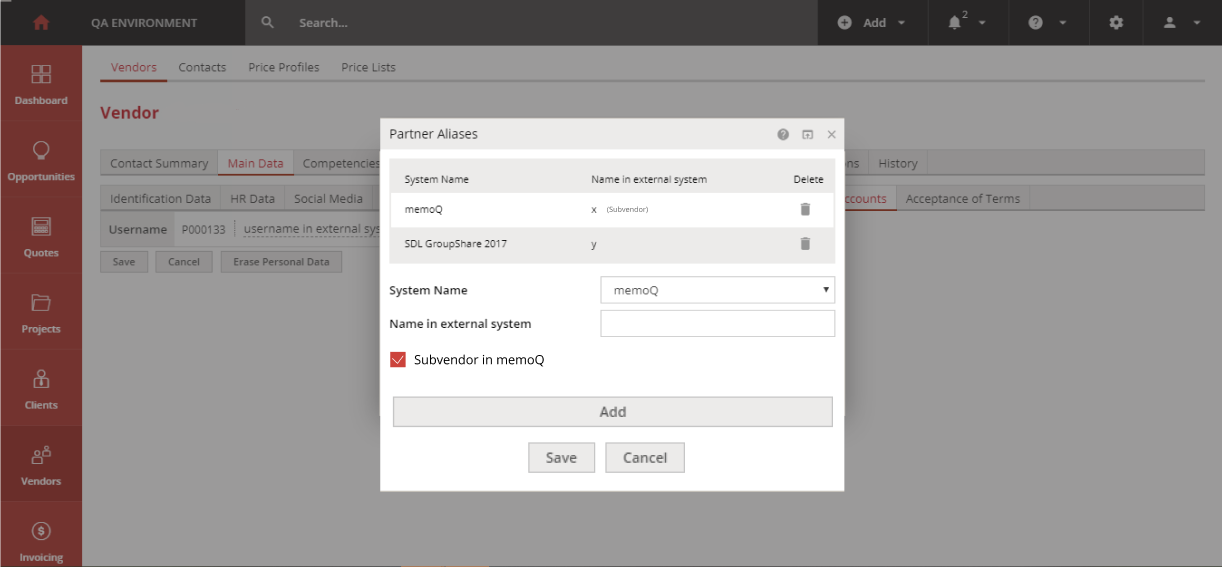 Assigning subvendors in memoQ integration
Assigning subvendors in memoQ integration
3. Excluding vendors in Client Profiles
Your clients may not want to work with certain vendors, so now you can exclude them from the client's Price Profile (see screenshot below). The mechanic works the same as assigning Preferred Vendors. Vendors are shown as excluded by the client too.
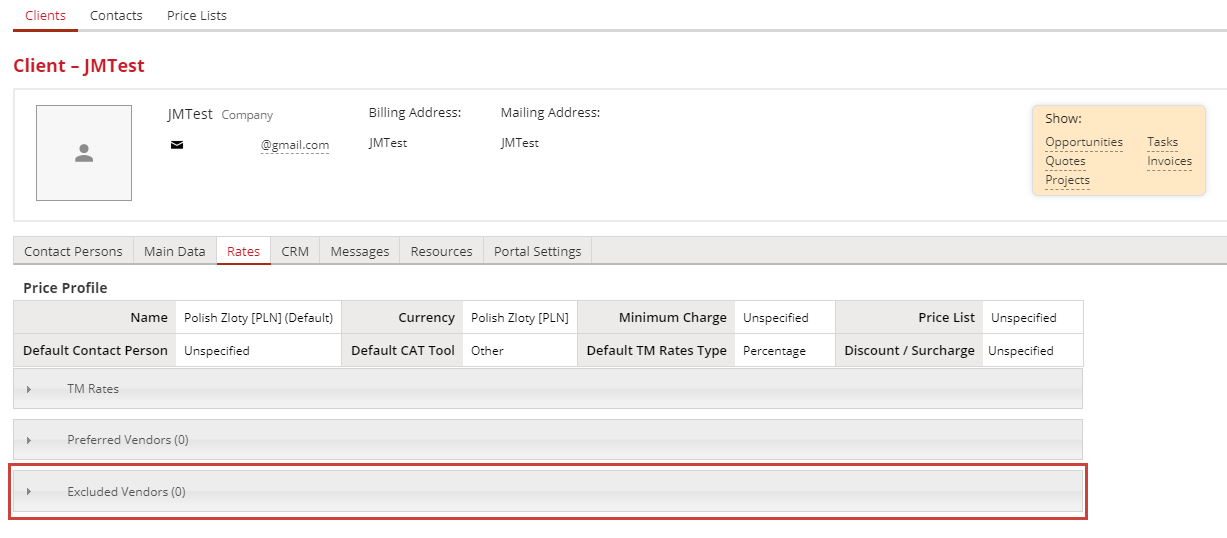 Excluded vendors view
Excluded vendors view
4. New filters and options on the ‘Files’ card in Smart Projects
In Smart Projects you may now filter files by language, date (Added on) and author (Added by). The files counter now behaves like in the Smart Views when files are filtered and/or selected. Lastly, the Name filter is no longer case-sensitive.
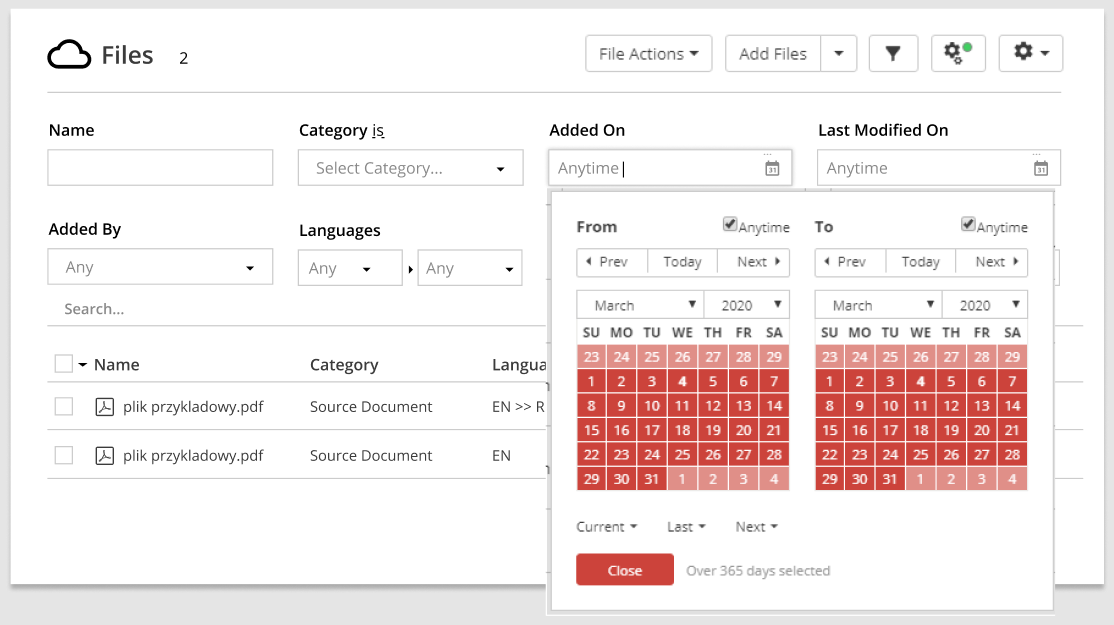 New filters on the ‘Files’ card in Smart Projects
New filters on the ‘Files’ card in Smart Projects
5. Migration from Memsource Legacy API to REST API
This September, Memsource’s support for their Legacy API was discontinued. Worry not, as XTRF has migrated to the new Memsource REST API. No additional measures apart from the upgrade are required in order to keep your integration working for new and on-going projects.
6. Mapping to ‘Subject’ field in memoQ integration
Along with memoQ’s ‘Project’, ‘Client’ and ‘Domain’ fields, you can now also populate the ‘Subject’ field with XTRF data with our integration. It’s done upon memoQ project creation via a configurable memoQ Subject Expression available under > Templates > Expressions. It’s empty by default (for no additional requirements in memoQ) but editable, and supports mapping from a variety of XTRF fields. You can view your current Subject Expression under
> Integrations > CAT Tools > memoQ.
Works in both Classic and Smart Projects.
7. More feature enhancements and improvements:
FEATURE | ENHANCEMENT |
API | Added setting & updating Smart Projects’ Job dates via Home Portal API. |
Vendor Portal | Vendor’s messages sent to the HR manager through the Vendor Portal are now also sent to the sender (as a CC). |
Vendor Portal | Changed button name in memoQ-integrated Jobs from Open in memoQ to Open in memoQWeb. |
Email Templates | Added possibility to use HR Manager’s email as reply-to address in the email template sent when Vendor contacts are invited to Vendor Portal. |
Technical | Updated Scala, Play, sbt and jQuery for better security and performance. |
Localization | Added Dutch (Belgium) localization for client-facing elements of the interface (see also XTRF localization article). |
Other | Other minor improvements. |
System Security | Added Brute Force Attack prevention. |
System Security | Added Last Login Date and Last Failed Login Date timestamps to the Main Data tab of every user profile in the Home Portal. |
System Security | Added Last Login Date and Last Failed Login Date timestamps to the Main Data tab of every contact person in the Vendor Portal and the Customer Portal. |
Due to security fixes, we recommend upgrading to version 8.8 as soon as possible.
BUG FIXES
COMPONENT | FIX |
Vendor Portal | Improved behavior in case of stopping the registration process in the Vendor Portal. |
SDL Trados Studio, XTM | Removed a bug that prevented users from creating receivables automatically with XTM / Trados fixed rates. |
Smart Projects | Improved Client Reference Number refresh when sending project confirmation. |
Feedback and Evaluation | Clearing the client satisfaction survey now also clears the comment field. |
API | CAT Receivables with percentage TM rates no longer have their value set to zero when added via API. |
API | Removed a bug that returned an internal server error when client's name contained diacritics. |
memoQ | Filter configuration chosen in XTRF is no longer overridden by memoQ project template settings. |

Customer support service by UserEcho

