How to send PO to a vendor?
This is an old version of the article. Please check the actual version in our new Knowledge Base
In XTRF, the Project Manager can choose to send Purchase Orders manually, deciding when the document should be accessible to the Vendor, or can automate the process.
Manual PO sending
Purchase Orders can be sent to a Vendor once the Payables in the 'Finance' card have been entered. When the Vendor payment data is available, click on the respective Step. In the sidebar to your right, scroll down to the 'Purchase Order' section. If the payable details are calculated in the 'Finance' card, expect three options to be available from the drop-down there:
- Edit & Send - the default action where editing is possible before the message gets sent
- Send - sends the message with attached PO immediately
- Preview - produces just the PO.
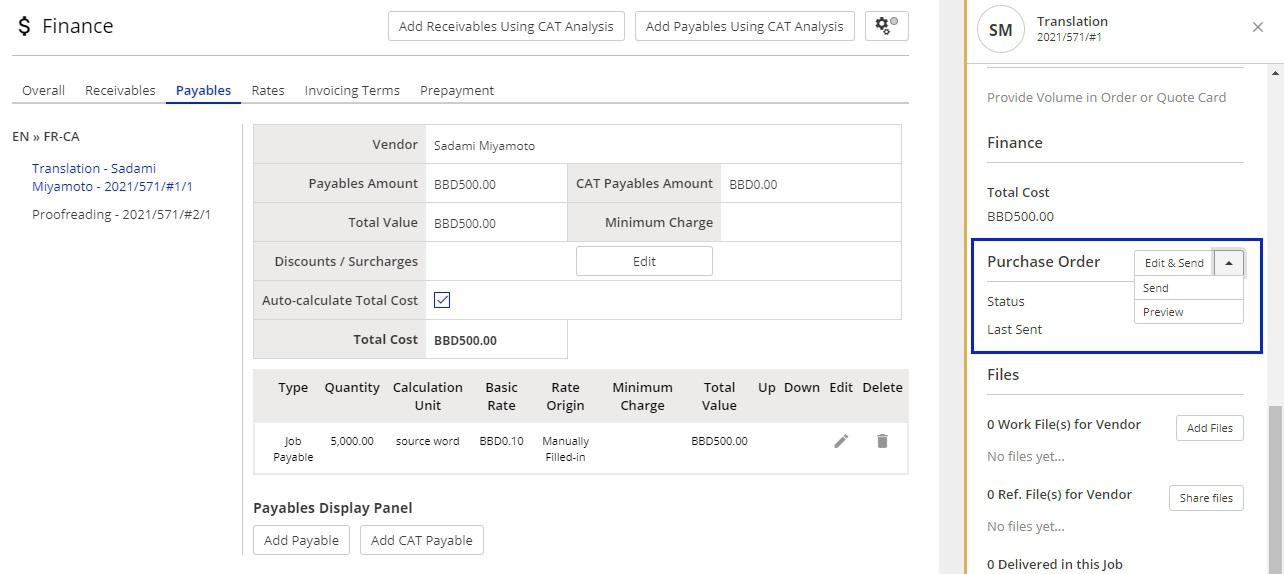
The same options are also available from the Process card by selecting the Step and then clicking the opening the Job Actions drop-down menu. This also allows you to send multiple PO's to all vendors assigned to a given step.
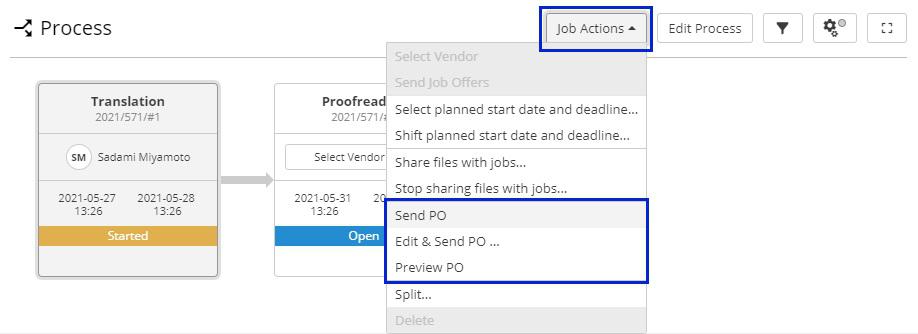
Automatic sending of PO's
Please go to this dedicated article with detailed instruction on how to automate PO sending.
Customer support service by UserEcho

