Entering basic data (Order and Languages cards)
This is an old version of the article. Please check the actual version in our new Knowledge Base.
The 'Order' and 'Languages' cards in your Smart Project contain basic project information.
The Order card consists of the following fields:
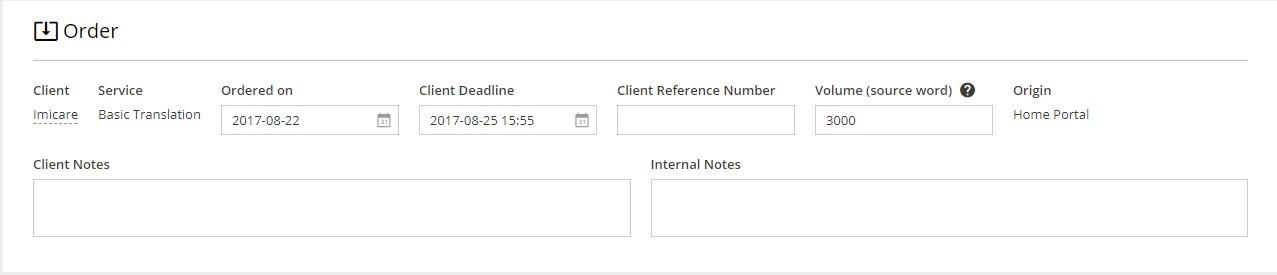
- Client – the name of the Client ordering the Project
- Service – the service type requested by the Client, e.g. Premium Translation
- Ordered on – the date when the Project was ordered or the actual Project Start Date
- Client Deadline – the Project deadline specified by the Client
- Client Reference Number – a PO number or any reference number on the Client side
- Volume (source word) – the Project wordcount
- Origin – information on where the Project originated. Possible values: Home Portal (if the project was launched by a PM); Client Portal – Project (if the Client requested a Project from the Client Portal) and Client Portal – Quote (if a Quote requested by the Client was converted to a Project)
- Client Notes – any Project information passed by the Client (such as special instructions, etc.)
- Internal Notes – any notes the PM may want to leave for a potential back-up or for the sake of traceability
Please note that the start and end dates as well as reference number are pre-populated if the Project was launched through the Client Portal.
The Languages card specifies the source and target languages as well as the field of expertise.
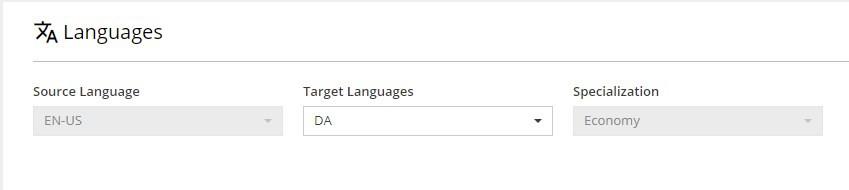
Be aware that the Specialization and Source Language fields cannot be modified if the Project was launched directly from the Client Portal. In other cases, the Project Manager can change these fields according to the needs.
Note that Smart Projects accept only one Source Language per Project. However, you can add multiple Target Languages in line with the Client order specifics.
Customer support service by UserEcho

