Service, Process, Step & Job concepts
This is an old version of the article. Please check the most up-to-date version in our new Knowledge Base.
Services are system values representing your processes in a business language. In other words, for your Clients the Services replace the Processes behind them.
In order to start a Project, you need to choose the Service upon which it is going to be based. There are three default Smart Project Services:
- Basic Translation: contains Translation and Proofreading Steps
- Standard Translation: contains Translation, Editing and Proofreading Steps
- Premium Translation: contains File Preparation, Translation, Editing, Proofreading and DTP Steps
If the default Services do not meet your requirements, you can customize them or set up your own Services. For example, you can customize your Services to meet the needs of a particular Client. For different Clients the same Service could follow a different Process.
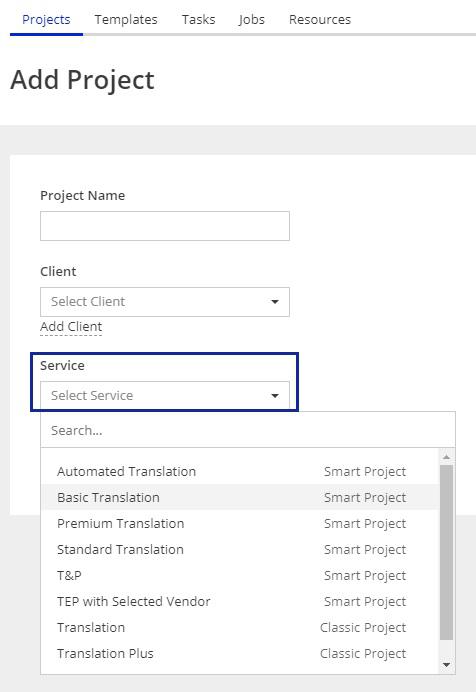
A set of three basic services with multiple customizations added
Process is a predefined project management workflow that can be used when running a Project. In Smart Projects, a dedicated working area is introduced, where you can design and save your own Process Templates. Such Templates can be then used in a Project or Quote. They are also used to define Services that you offer your Clients.
Process Designer is a tool that enables you to customize the Process used in a given Smart Project or Smart Quote.
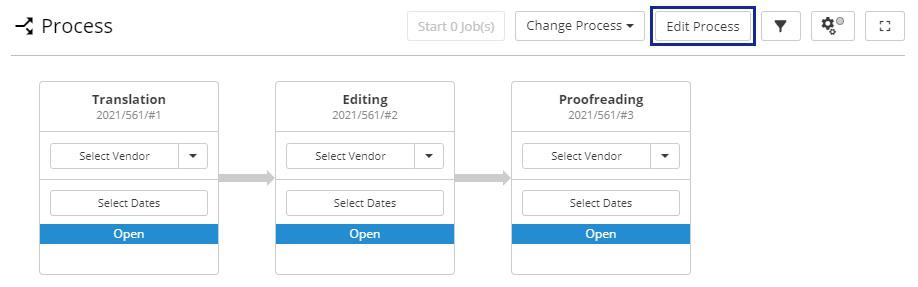
A Standard Translation process and a button to access the Process Designer
Steps define what type of work is expected at a given stage of translation process. A list of Step Types can be found in Configuration, they are also located in the right-hand side of the Process Designer. The Step Types are grouped in the following sections:
- CAT Tool (groups memoQ-integration Step Types)
- Manual File Delivery (groups "regular" Step Types)
- Manual File Verification (groups Step Types for which Verified or Needs Corrections status can be assigned)
- Script (groups scripted Steps)
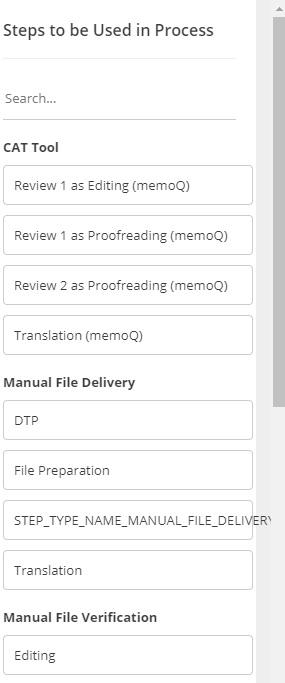
A list of Step types in the Process Designer
Every Step in a running Project consists of at least one Job - see below.
Jobs are parts of a Project that are delegated to a specific Vendor. A Job contains a full set of instructions and agreements, including the type of Job, the assigned Vendor, language combination(s), and the time frame.
A multilingual Job can be split into many one-language Jobs. You can also create many Jobs in the same step and the same language combination to allow working Vendors in parallel.
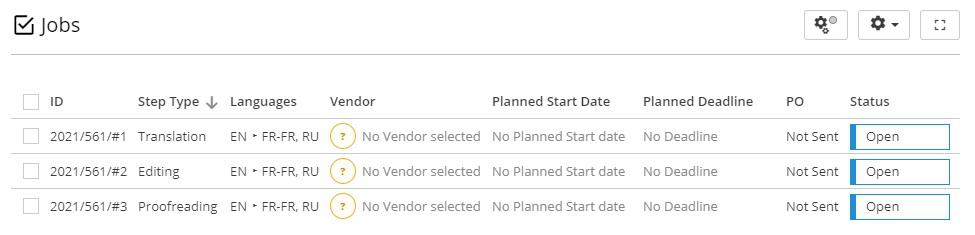
A Job list in a Smart Project
Customer support service by UserEcho

