How to access XTRF Chat?
This is an old version of the article. Please check the most up-to-date version in our new Knowledge Base.
You can access XTRF Chat in any of the following three ways:
- Embedded within XTRF’s Home Portal
- Standalone web application
- Standalone mobile application for both Android and iOS
If you’re new to XTRF Chat, your XTRF Chat User Account is created only after you’re invited to a specific Workspace. You’ll receive an email invitation when you’re assigned to a Project, Quote, Task, or a Job.
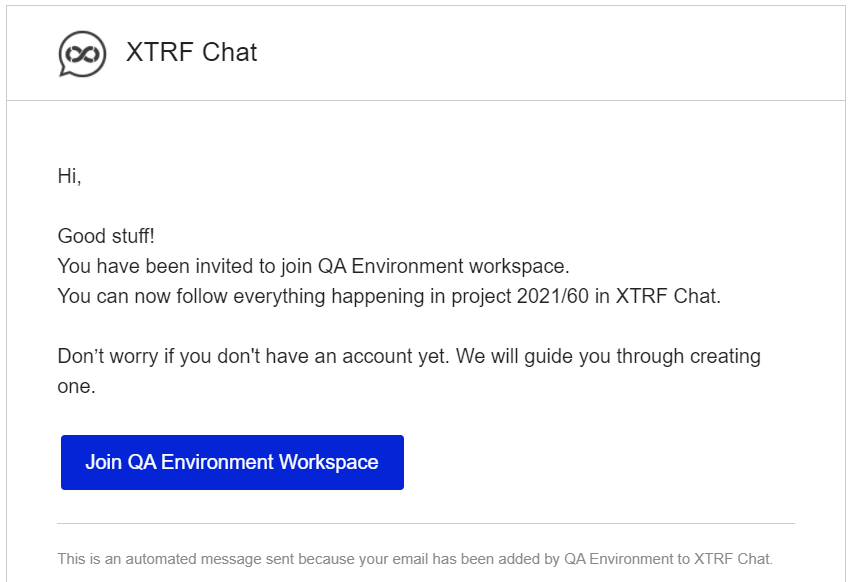
To sign in to XTRF Chat, use your email address and create a password.
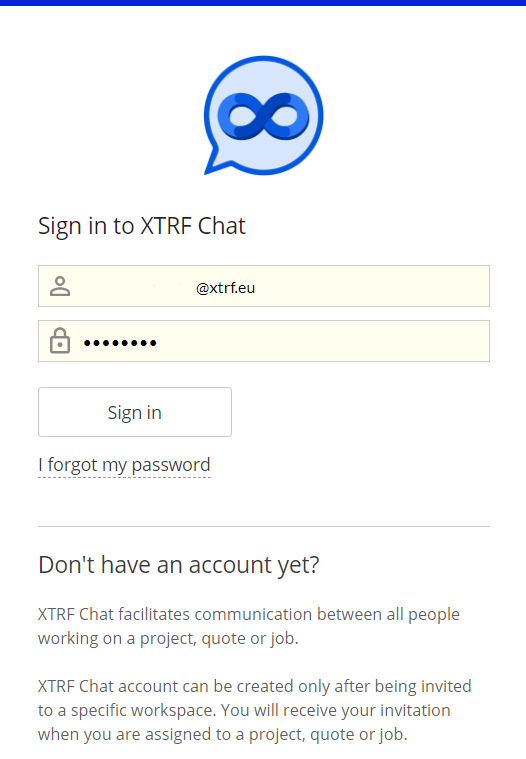
XTRF Chat registration screen
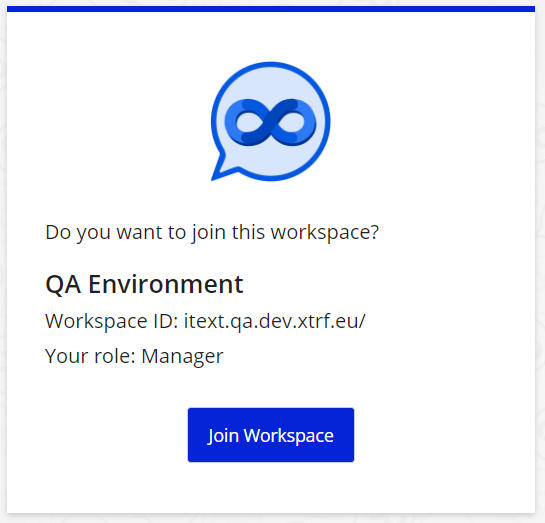
Registration confirmation screen
How to access XTRF Chat embedded in XTRF’s Home Portal
- Update XTRF to version 8.8 or higher.
- Sign in to XTRF Home Portal.
- Click on the
Text Bubble Icon at the top right of the screen.
The XTRF Chat window will appear on the right. - Sign in with the email and password you provided when creating your XTRF Chat Account.
How to access the XTRF Chat standalone web application
- Open your web browser.
- Type https://chat.xtrf.io in the address bar and enter the website.
- Sign in with your email and XTRF Chat Account password.
How to access the XTRF Chat mobile app
- Enter the mobile application store of your choice.
- Type ‘XTRF Chat’ in the search bar.
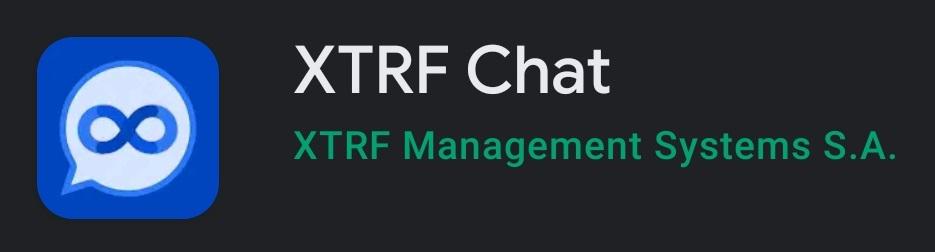
- Tap ‘Install’.
- Once installed, tap the XTRF Chat icon on your mobile device.
- Sign in with your email and XTRF Chat Account password.
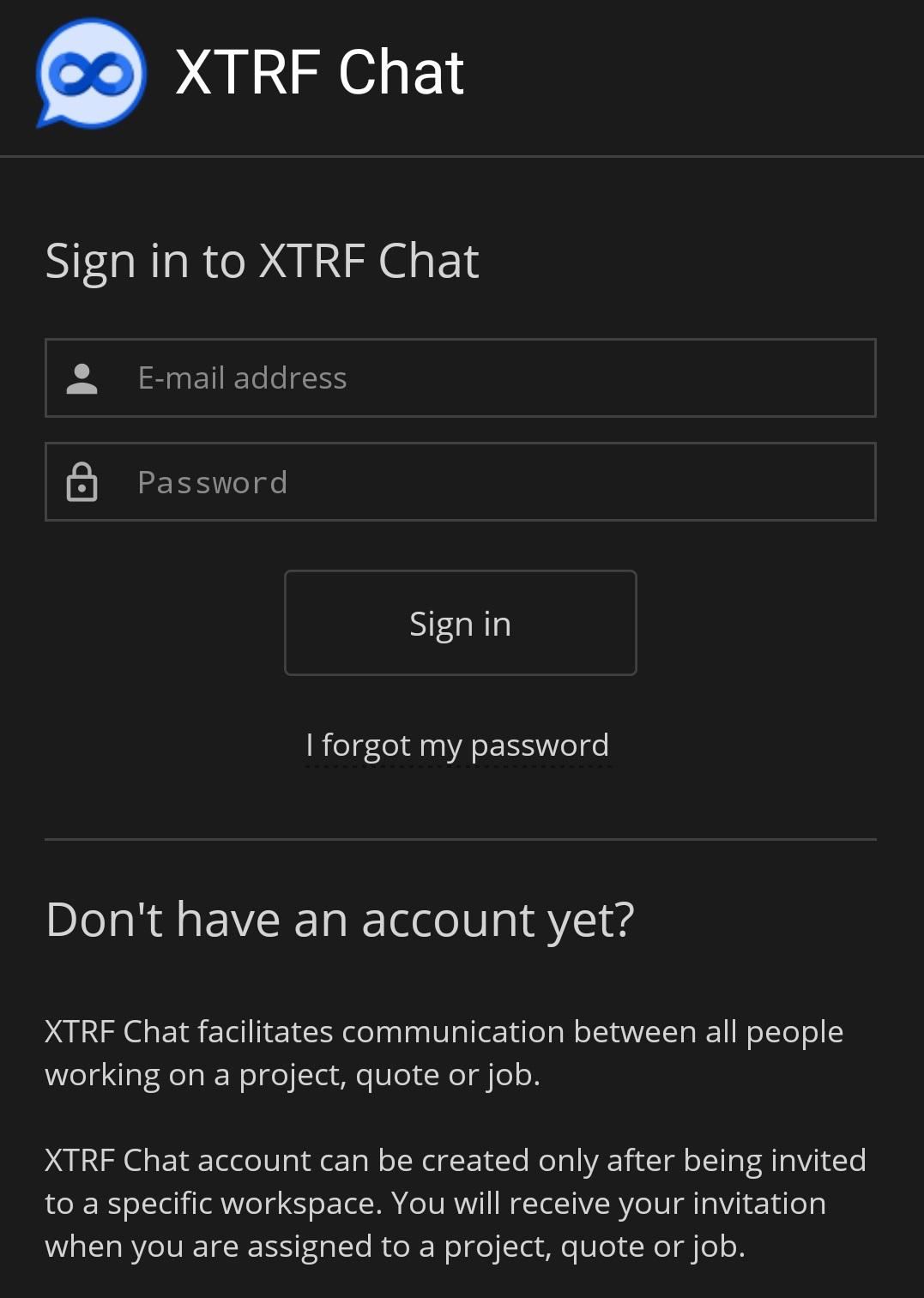
XTRF Chat mobile app login screen
Customer support service by UserEcho

