How to delay the automatic import of source documents to memoQ?
This is an old version of the article. Please check the actual version in our new Knowledge Base.
Add a ‘File Preparation’ step to the process and categorize your uploads as ‘Source to be Prepared’.
Source documents uploaded to a memoQ-integrated Smart Project are immediately imported to the CAT tool for processing. If you want to process the files before the system uploads them to memoQ, follow these steps:
1. Add a ‘File Preparation’ Step to the Process.
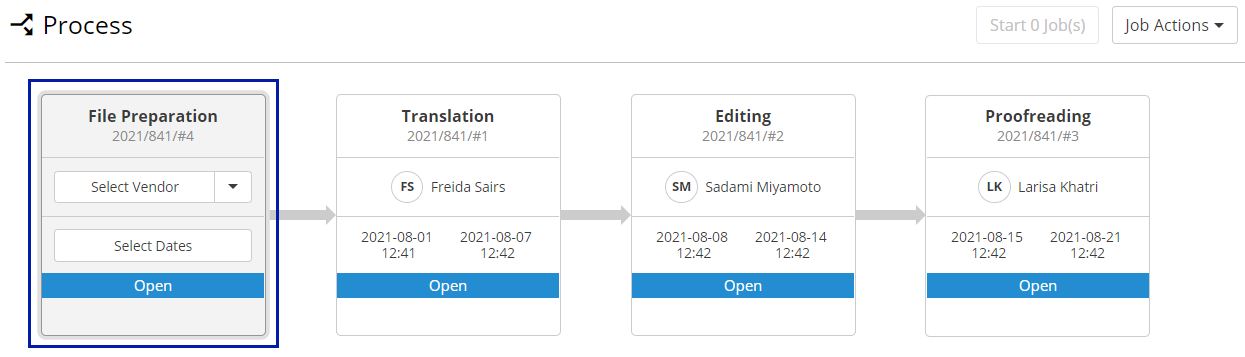
2. While uploading your files, categorize them as ‘Source to be prepared’.
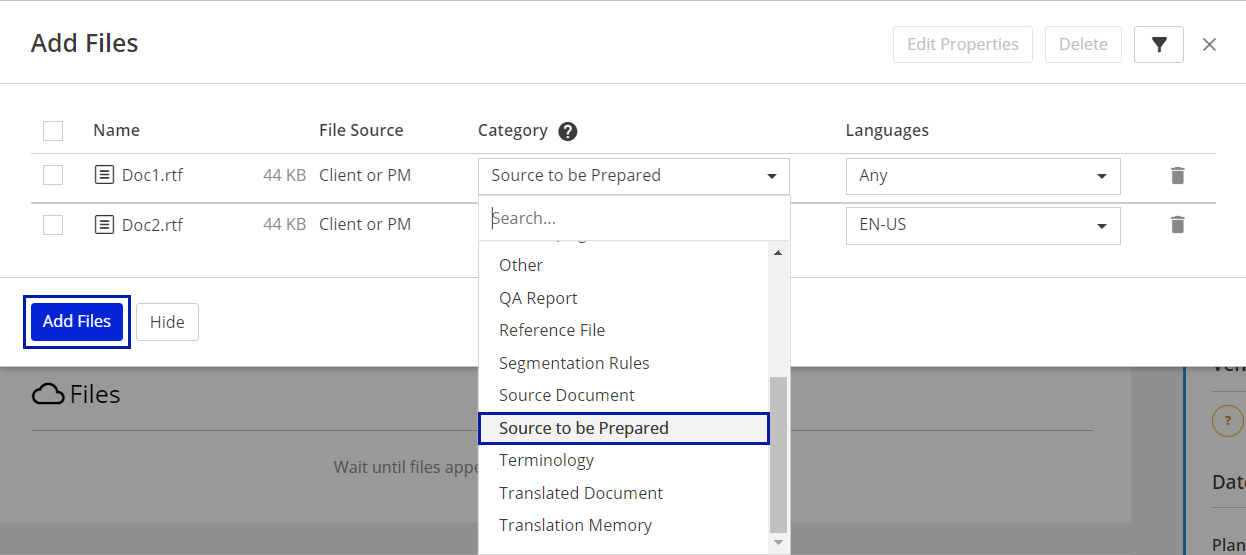
3. When the files are prepared, categorize them as ‘Source Document’ before sending them to the next step.
Result:
After the files are delivered by ‘File Preparation’ to the next (memoQ) step in the Process, they are automatically uploaded to memoQ.
Note:
Add these changes to your Process Templates and save time while creating new Projects.
Customer support service by UserEcho

