How to measure time spent by your in-house vendors on internal jobs
This is an old version of the article. Please check the most up-to-date version in our new Knowledge Base.
If your company has an in-house team of translators or proofreaders, you may want to measure the time they spent on internal jobs. This can be done by creating a simple time-based report in XTRF.
First, make sure that your in-house Vendors are able to log the time spent on Jobs through the Vendor Portal. Go to Configuration > Portals > Vendor Portal > Job Manager Settings section. Ensure that the checkbox In-house only (or All, if you want this option to be available to all your vendors) in the Vendors allowed to declare time spent on jobs section is selected, and 1h is chosen as the Calculation unit for payables. You can also select Job Types that will be included.
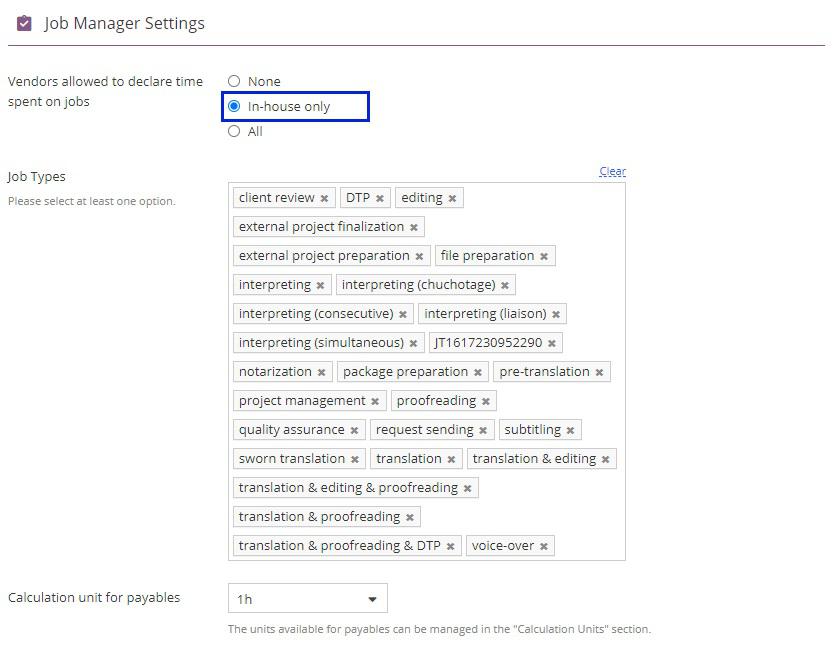
Next, create a report. Go to the Reports module and click on the Add Report button. Specify the report name, choose Number as the 'Report Type' and Number of Vendor Calculation Units as the 'Data Type'. Save your report.
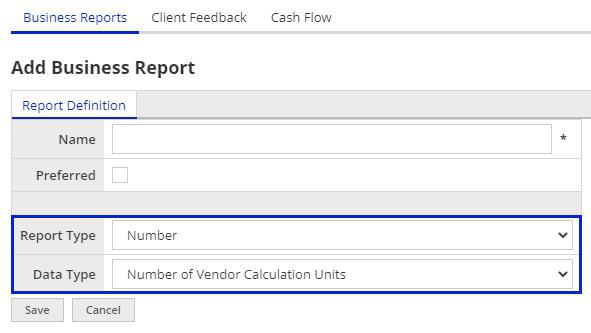
You will be moved to the Report Definition page where you can customize your report.
In the Filter Settings: Job section select the following filters from the list:
Vendor, In-house, and set the Mode to Yes
Deadline, and select the checkbox Show filter on generated report to be able to display data from a specified time period
In the Calculation Unit section select 1h.
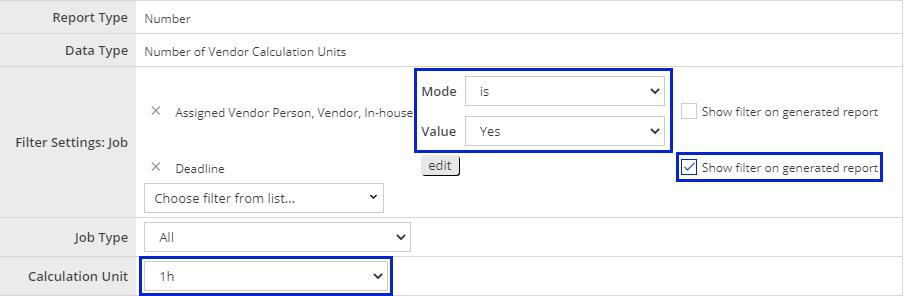
Next, decide on what should be displayed in the report columns and rows. The recommended settings are: Contact Person, Vendor for the 'Columns', and Project, ID for the 'Rows':
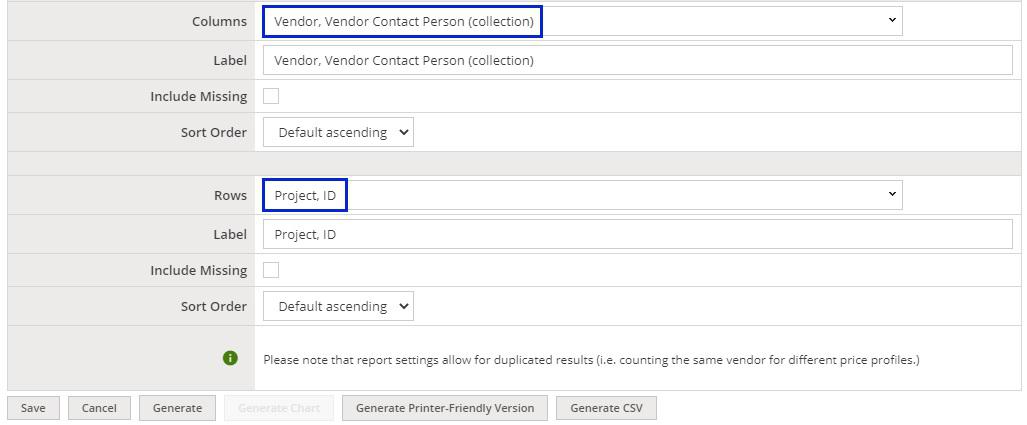
Click on the Save button. Generate the report to see if you have obtained the desired results.
Sample report with one in-house vendor:
Customer support service by UserEcho

