Returning documents in memoQ integration
This is an old version of the article. Please check the actual version in our new Knowledge Base.
Here’s how returning documents to previous steps in memoQ impacts XTRF.
XTRF’s integration with memoQ helps you follow the workflow status of your documents: also when files are sent back to a previous Vendor in the workflow. For such occurrences, you receive dedicated statuses, warnings, and notifications in XTRF.
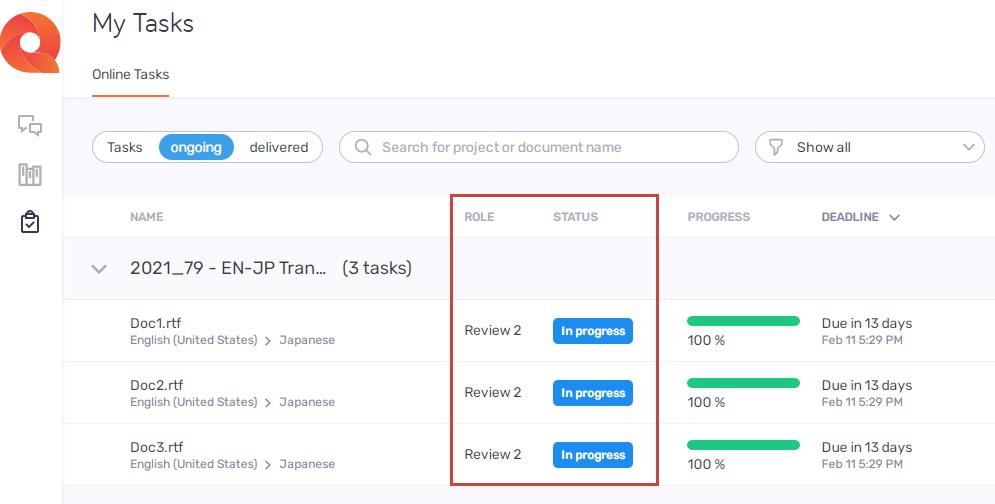
Workflow status in memoQWeb
Note
In the following examples we’re focusing on the usual relationship between Translation as the former Step, and Review 1 as the latter step, but the same mechanics apply to relations between Review 1 as the former Step, and Review 2 as the latter Step.
Basic returning-document scenario with one file
When the document is sent back in memoQ, its status changes to the previous Step in the workflow where Vendors are assigned. In the below example, the document is in Review 1 (in progress).
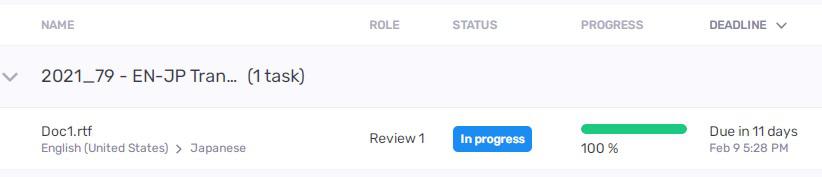
Action in memoQ
Once the review is complete, Reviewer 1 clicks on Deliver.
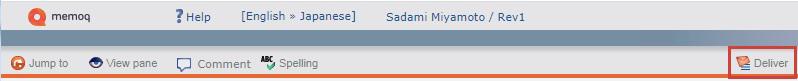
In the pop-up dialog box Reviewer 1 chooses to return the document back to the Translator. The document leaves the current Step in the workflow and returns to the previous one: Translation (not started).
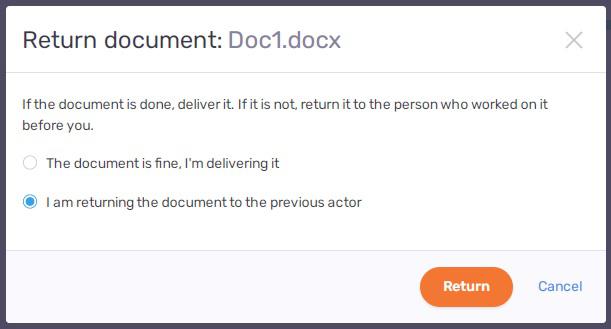
Returning a document to a previous Step in memoQ
Outcome in XTRF
The integration sends an automatic email notification to the recipient of the sent-back document (in this case, the Translator).
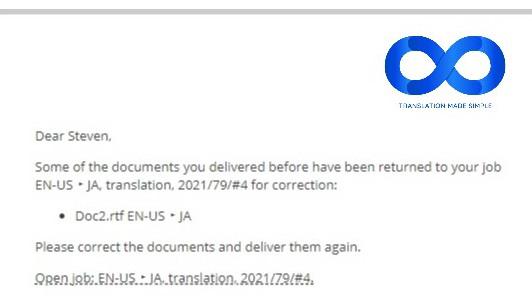
Email notification about receiving a returned document
The Translation Step in the XTRF workflow changes status from ‘Ready’ to ‘Started’ once again, while Review 1 stays ‘Started’, but with a flag: ‘Awaiting Corrections’. Statuses refresh after the next synchronization with memoQ.
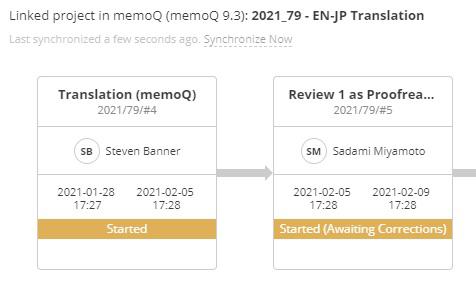
‘Awaiting Corrections’: status flag in XTRF
Note
‘Awaiting Corrections’ status flag does not apply to the first step in the workflow, because there is no previous step in the workflow to refer to.
Multiple-file scenarios
Let’s analyse a scenario where Review 1 has multiple documents to review within the same Job.
Stage 1 (option 1):
Action in memoQ
All files are sent back from Review 1 to Translation.
Or
Some files are sent back from Review 1 to Translation, and the rest sent on to Review 2 (or finalized).
Outcome in XTRF
Once all the files leave Review 1 (all sent back, or some sent back - some forwarded), its status is ‘Started’, but flagged as ‘(Awaiting Corrections)’.
The Translator gets a notification email upon receipt of sent back documents. The status of Translation is ‘Started’.
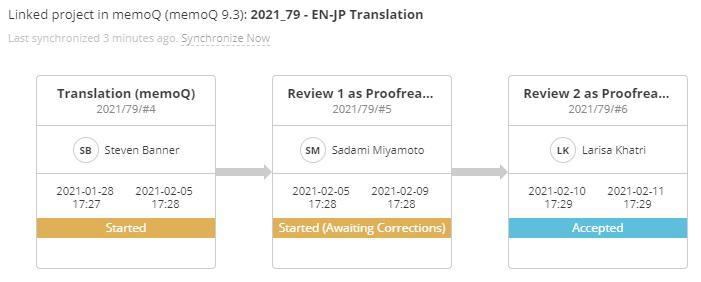
Stage 1 (option 2):
Action in memoQ
Only some of the files are sent back from Review 1 to Translation, other are still processed in Review 1.
Outcome in XTRF
The status of Review 1 remains ‘Started’, without the flag ‘(Awaiting Corrections)’, as some of the files are still being processed in this Step.
The status of Translation remains 'Ready', as only some of the files have been returned. However, the Translator receives a notification email upon receipt of sent back documents.
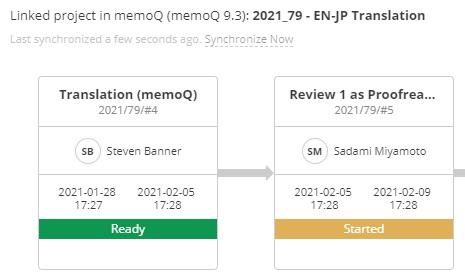
Stage 2 (option1):
Action in memoQ
Translator delivers all corrected documents back to Reviewer 1.
Outcome in XTRF
Review 1 is now ‘Started’ without the flag ‘(Awaiting Corrections)’. Reviewer 1 receives a notification email about receiving corrected documents.
Translation status changes from ‘Started’ to ‘Ready’. Job is automatically closed.
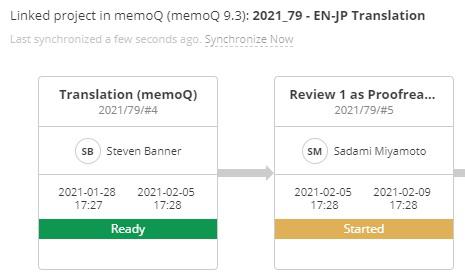
Stage 2 (option2):
Action in memoQ
Translator delivers only part of corrected documents back to Reviewer 1.
Outcome in XTRF
Review 1 stays ‘Started’, and is still flagged as ‘(Awaiting Corrections)’ until all the files are corrected and delivered back from Translation. Every time at least one document is delivered between synchronizations with memoQ, an email notification is sent to the recipient of that document.
Translation stays ‘Started’ until all the files have been corrected and delivered.
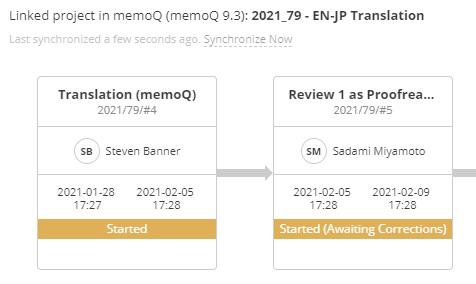
Note
If any files are still being processed in any Step, its status remains as ‘Started’. No further Steps in the workflow will be officially started in the system until all files have been approved in the previous Steps. This also applies to multiple review rounds.
Files sent multiple Steps back
Action in memoQ
In this scenario we have a 3-step workflow in memoQ, and the documents are returned by Reviewer 2 to Reviewer 1, and then by Reviewer 1 to Translator. Everything takes place between synchronizations with memoQ.
Outcome in XTRF
Translation is ‘Started’, Review 1 and Review 2 are ‘Started (Awaiting Corrections)’. Translator receives a notification email. Reviewer 1 and Reviewer 2 don’t receive emails.
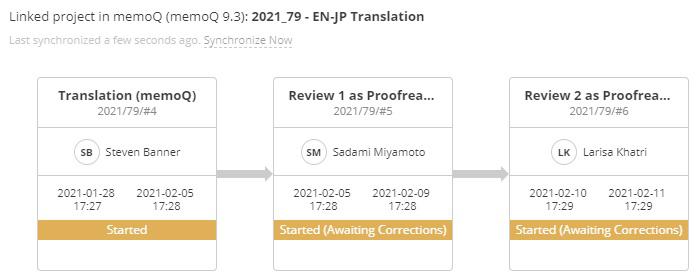
This is a non-standard case. The vast majority of files will be sent back one step at a time between synchronizations with memoQ.
Files corrected and delivered multiple Steps forward
Action in memoQ
In this scenario, Translator delivers previously returned documents to Reviewer 1, and then Reviewer 1 delivers them to Reviewer 2. Again, everything takes place between synchronizations with memoQ.
Outcome in XTRF
Review 2 is ‘Started’, Translation and Review 1 are ‘Ready’ and Jobs are automatically closed. Reviewer 2 receives a notification email. Translator and Reviewer 1 don’t receive emails.
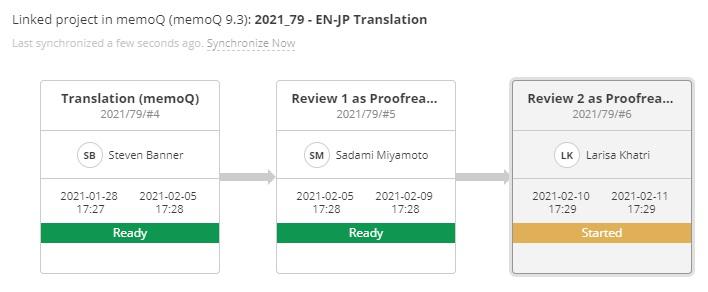
This is a non-standard case. The vast majority of files will be delivered one step at a time between synchronizations with memoQ.
Returning documents and offline work
The returning-documents mechanism does not apply to offline work, where documents (for example: RTF, XLIFF) are downloaded, corrected offline, and then uploaded manually.
Returning documents and non-memoQ Steps in the Workflow
The returning-documents mechanism does not work with non-memoQ Steps. Non-memoQ Jobs are not included in the loop. This means they will not be automatically restarted when files are sent back, and Vendors of the non-memoQ Jobs will not be automatically notified. Keep that in mind, especially if non-memoQ Steps are included in between memoQ Steps in the workflow.
Example
Review 2 sends the documents back to the previous Step. DTP, as a non-memoQ Step, is not included in the loop, so its status remains as ‘Ready’. The documents go straight to the previous memoQ Step: Review 1 (status changes from ‘Ready’ to ‘Started’).
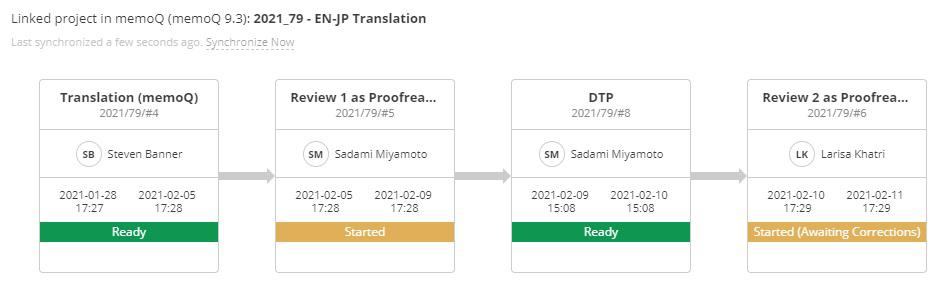
Solution
In this situation, including non-memoQ steps in returning documents needs to be handled manually. For example, the Manager overlooking the process sends them to DTP directly.
Returning documents and Vendor Work Log
If Vendors are required to declare the time spent on their work, the notification emails will still be sent out after synchronization with memoQ, but the Steps will NOT automatically change their status to either ‘Awaiting Corrections’ or ‘Ready’. The status will change only after closing the Job manually.
Customer support service by UserEcho

