XTRF localization - in what languages is XTRF Platform available?
This is an old version of the article. Please check the most up-to-date version in our new Knowledge Base.
How to change the language of XTRF interface
Click on the ![]() Configuration Icon > General Configuration > Settings > 'Defaults' tab.
Configuration Icon > General Configuration > Settings > 'Defaults' tab.
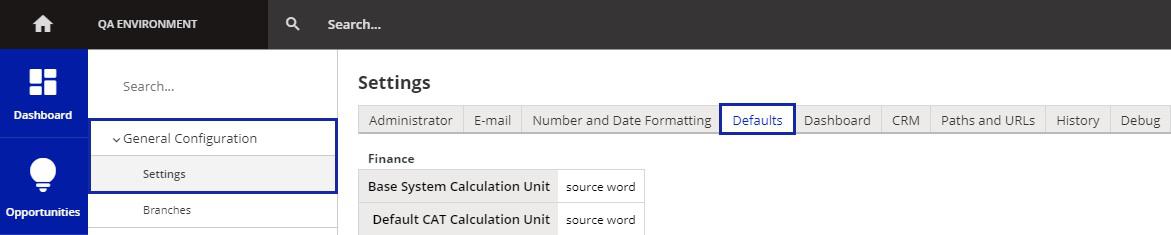
Scroll down to the the bottom of the page and click on Edit.
In the 'Other' section click on the drop-down list next to 'Default Language", select your language, and click Save to confirm changes.
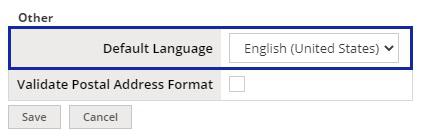
XTRF localization
XTRF Platform is available in the following language variants:
- English
- Dutch (Netherlands)
- French
- German (new content from version 9.0 is not localized yet)
- Italian
- Japanese
- Latvian
- Lithuanian (Client Portal and Vendor Portal only!)
- Polish
- Russian
- Slovak
- Spanish
- Ukrainian (new content from version 9.0 is not localized yet)
The following language variants are available for client-facing interfaces only (Client Portal, Quote Request Form, Email & Document Templates):
- Chinese (Simplified)
- Danish
- Dutch (Belgium)
- Estonian
- Irish
- Romanian
- Portuguese
Support for built-in localizations other than mentioned above has been ceased. Even if they appear as languages available for selection, they are no longer maintained by XTRF and may be outdated and incomplete.
Customer support service by UserEcho

