
Audit Log
It would be great is XTRF had a simple log somewhere that tracked every action: time when X happened and by who. It would be very useful for:
learning how things get deleted
learning how long it takes for activities to complete
learn what activities took place
learning whether or not things get done by a certain amount of time
very valuable management and management KPIs can be developed from this.
I'm sure it would also help with troubleshooting problems with projects and the XTRF too.
Answer

I think this exists at the project level. For me I can view the history of the last 10 changes to my projects. But if you want a full history, I'd need to upgrade.
Having said that, a full audit including user management & vendor management would also be helpful from a security perspective.

History has been available for some time already. Sounds like it's what you need.
https://xtrf.userecho.com/knowledge-bases/6/articles/712-history

Copying from Maciej link, it seems this concerns the Smart Projects:
"Scroll all the way down to History tab and click on Show History button. Every Smart projects will display at least 10 most recent entries. All entries and filters are shown after purchase of the full functionality."

Yes, Smart Projects has a button on the bottom of each project that says "Show History".
And when you click it, it brings up a window with the last 10 changes to the project.
I assumed that the upgrade was to show per project details. And based on Maciej's post, maybe a full database history was actually integrated into the systems back end. I don't know.

We have checked about the History feature some time ago as well and got it activated in our test instance of XTRF upon asking for it. But from what I understand apparently it's intended to work on non-empty databases only (=new clients), otherwise it causes performance issues.
"We are still checking if it would be possible to implement it for large databases with an enormous number of entries in it."

So is History an paid upgrade or an unimplemented feature that is on for some but not others? And in XTRF, how do they define "large"?

I believe XTRF makes a difference between History (i.e. project history, as shown in the screenshots above, with an odd 10-event limitation) and Audit logs, which we had turned off on our self-hosted system back in the days because of severe performance issues. I don't think Audit logs are even available on XTRF-hosted solutions.

Tomas is right.
The feature is available, but not enabled for everyone. Contact Service Desk or your KAM about it.
Customer support service by UserEcho
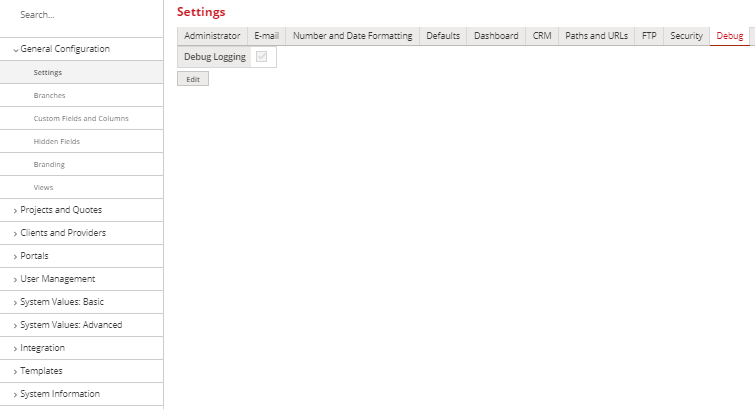


Tomas is right.
The feature is available, but not enabled for everyone. Contact Service Desk or your KAM about it.