
Project Error
Hello Everyone,
I am a PM that newly transits to XTRF system, I started to try to send projects to service providers, but mutually I encounter with "Details: Cannot find valid hostname for mail session" error message. What am I doing wrongly could you please give me a hand?
Cheers,
Answer

Hello!
Is your SMTP configuration ok? Can you test it?
Can you send any other emails?
Please provide some more details.
Maciej

Hello Maciej,
To be honest I don't know meaning of SMTP as well because I am totally new around =) Let me send you a screenshot so that I can issue a better situation somehow. Actually, is it possible that maybe you may have a look on general settings to see what is what?
Thanks,
Nilgül
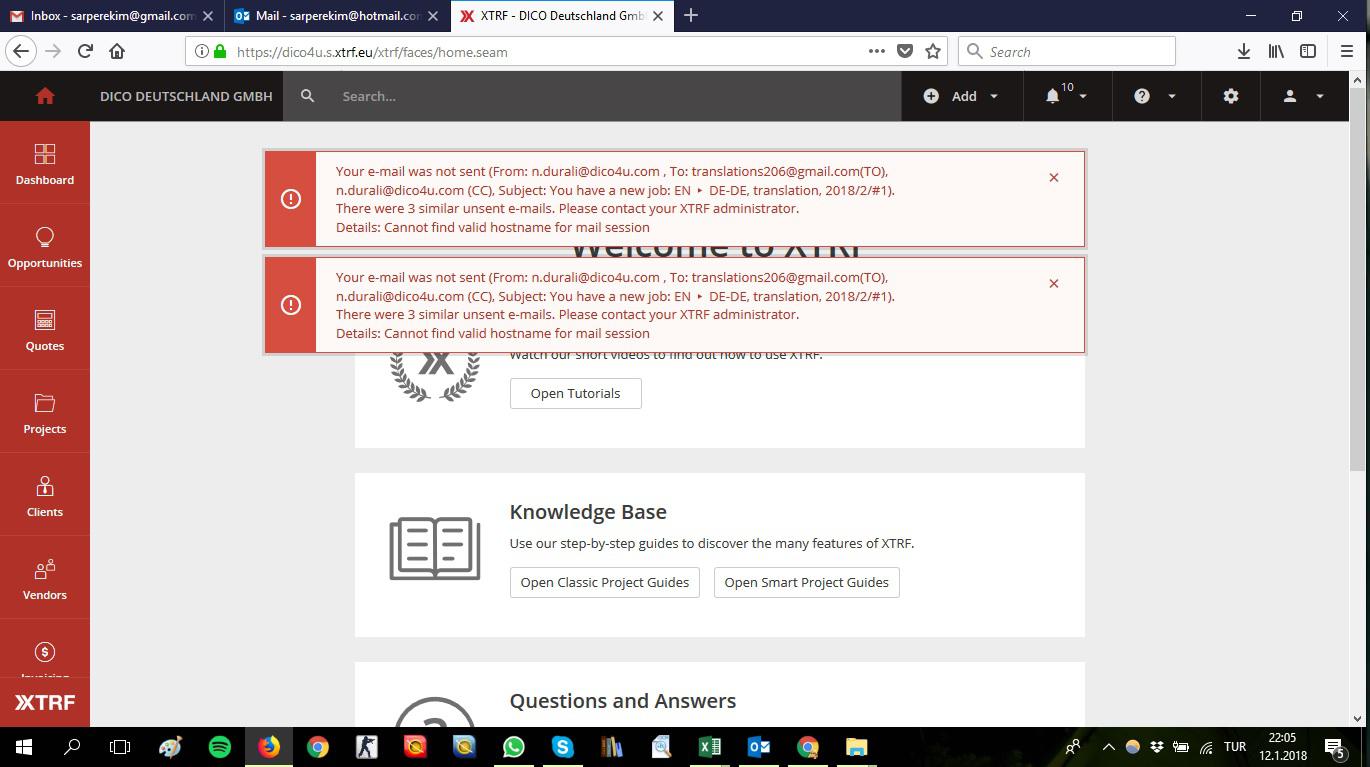

If you go to Settings -> General Configuration -> Settings -> E-mail you can configure your SMTP server as you wish. The SMTP settings differ per e-mail provider, so XTRF can probably not do anything for you as you (should) know your SMTP settings. You could check the e-mail settings within your Outlook (if you use that) and copy them into the XTRF configuration.

Hello Dennis,
I am a new user and I am also having the same problem. Can you give some information about how to do the SMTP configuration settings. I mean there are already some preset SMTP settings here and I don't know how I should change or adjust them. Can you help further?
Thanks in advance.
Burcu

Hi Burco,
Unfortunately SMTP configuration differs per e-mail provider and can also depend on the settings you use within the provider. So there is no generic solution to this.
What I can say, generically, is that every e-mail provider will have some default SMTP settings. Just search on Google for '[your provider] default SMTP settings' and you will most probably get an instant hit.
Though, it is still possible, even if you have added the correct SMTP settings, the e-mail still doesn't get delivered. E-mail goes through a few steps. After the XTRF software sends the message to SMTP, your e-mail provider does some checks whether or not this e-mail is send correctly. This could still fail. That is why XTRF doesn't help and refers you to your e-mail provider.
Can you show what your current SMTP settings are? Maybe I can see what's wrong instantly.

As a beginner, you should definitely take XTRF Academy series of courses
https://xtrf.userecho.com/forums/10-xtrf-academy/
SMTP is one of the initial topics, so you should have everything clear.
Don't hesitate to ask questions there, under the guides directly.
Maciej

Hello Again,
I have done everything told me and instructed, however when I try to send a test email, "E-mail could not be sent, reason: Invalid argument (connect failed)." message is encountered again, what I might be missing, could you please give me a chance?
Cheers,
Nilgül
Customer support service by UserEcho


As a beginner, you should definitely take XTRF Academy series of courses
https://xtrf.userecho.com/forums/10-xtrf-academy/
SMTP is one of the initial topics, so you should have everything clear.
Don't hesitate to ask questions there, under the guides directly.
Maciej