
Exporting Client Satisfaction Survey
Has anyone tried to export the data (or use the data) from client satisfaction surveys? I can view them in the project. I can export the optional qualitative question in the project view report. However, the only place I can find the quantitative evaluation is in the project itself - which makes it hard to use. Amy I missing something? Has anyone else experienced this?
Answer

I had the same issue with the Vendor vacations. I've done a workaround for this, but that wasn't a nice one. At least it works

Client satisfaction surveys were not made with export in mind. Sigh.
At the moment, only a solution involving a custom-made column could do the trick.
We offer such customization - you can too, provided the feature to is enabled in your plan. For more details see http://xtrf.userecho.com/topics/349-apis-and-customizations/.

So this data is available via the API. Great! Is there any information that would help us set this up? Data filed names? The data schema? Thanks!!

You can get entries from any view by using browser methods from the API.

I'm giving this a try but it seems that the browser API requires a view ID, and this data isn't available in a smart view. I tried to see if the reports have their own view IDs, but it seems not to be the case. So I can't see how to get this data via API.
Could you share an example API endpoint to get the client satisfaction data and/or the time log data out via the API?
Thanks for the help!!

Check your URL: https://simplytranslate.s.xtrf.eu/xtrf/faces/project/browse.seam?viewId=62&page=1&filters=customFields.checkboxField3:no
You see: viewId=62, 62 is the currently used view ID :) Good luck!

Thanks Dennis, but the challenge here is the specific data that I am looking for, not finding the viewID. The issue is that you can't include the client satisfaction survey results, nor the time tracking data in a smart view. So there is no viewID for me to use.
I may be able to get the data in limited ways from a report, but I don't even know how to get a report view called from the api.

Excuse me, I didn't read well enough.
Tough one! I haven't done anything with the client satisfaction survey results yet, I cannot help you there then. Good luck though.

Is this what you are looking for?
https://yoururl.s.xtrf.us/xtrf/faces/reports/feedbackReportBrowse.seam
You can create a smart view with a lot of information like feedback id, feedback type, added by user, date added, status, description, project ID, vendor name/ID, client name, job id, etc. etc. etc.
I checked and I think you can then grab that view ID from there and get the data from the API. Let me know if I am missing something, or what fields you are trying to pull if they aren't available in the smart view here, caus eI am looking at doing this soon, and am curious what data you are looking for.

Thanks Cori, but it's not. I actually connected this feedback page to our API. It lets us look at client complaints and changes. And it's useful. I can do exactly what you state with it. However, this 'feedback' view doesn't let us look at the client satisfaction survey data.
So, two things I am currently looking to export are the client satisfaction survey and the time tracking.
The satisfaction survey is not in the feedback section, rather I think it's only on the QA section of each project - seen here:
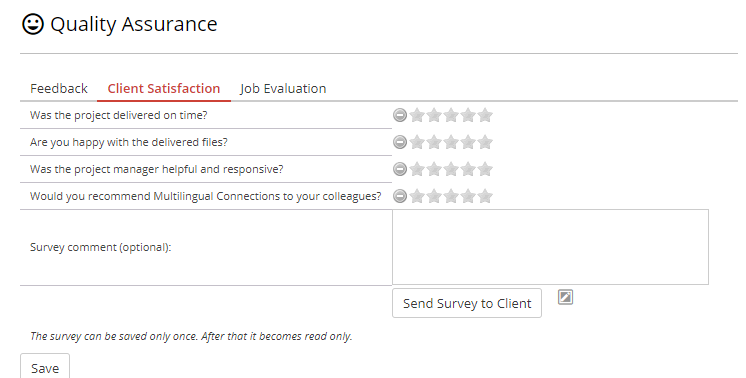
And the time tracking can only be viewed in the business reports - seen here:
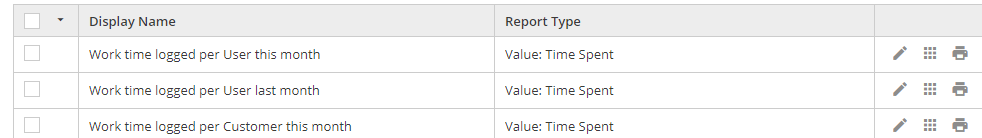
And to the best of my understanding, neither one can be included on a smart view.

Ah, got it. Feedback vs. Client Satisfaction. Yeah I think you're right there.

Yeah it looks like you can add only three columns to a projects report, which is whether feedback was received, the comment they made, and the survey status. Not super helpful.
In fact now that you point that out I am having a hard time understanding exactly the difference here, and the intended use case.

Mark, it can be done by virtual columns. Then you can reach it from the project view through API.

That was what I meant back in the time, when we first discussed it. It requires a combination of custom column and browser API call on projects.

Not made with export in mind? When I was sold on XTRF, I was explicitly told that one of the benefits of XTRF was the ability to export, review, manipulate data. I've come to accept that the reporting module isn't so useful, but not being able to get data out of the system without paying for more customizations is frustrating to say the least.
I will learn about custom columns. I've asked for a data schema in the past so I can understand names and structure of the existing data fields. However, I haven't gotten that. Can that be made available to us?

It would be very usefull to have the data schema, now we can study velocity but it's of not much use if we don't know the data structure.

We export the client satisfaction survey data in the report as well as another export from the project view and then relate them in Excel using vlookup. We use pivot tables to clean up the data and then a connector to pretty visuals to present the data both internally and to clients. It's true that this is a lot of data manipulation on our part that we would like to see made more efficient on the side of XTRF.

Thanks.
I'm hoping to avoid exporting from the report - as to not have another data point that we need to join.
What do you export from the project view? Other than the qualitative response, I don't see options. Unless you created a virtual column...

I think the only option is the virtual column especially if you want to create an automatically refreshd bi report

Serena, would you be able to share with us how you export the report? I don't see how this is possible. I assume you are doing this with the reporting function? If you do that though, how do you get the details per project? I would love to hear from your experience here.

- XTRF
- First, we created a Survey Results view in Projects. We adjust the Deadline filter to Anytime-Anytime and the Actual Close Date filter to the month needed (usually the previous month), but this is configurable for you.
- We note the number of projects displayed in the view (just to the right of the Survey Results title). This is the total number of surveys sent during the previous month.
- Export the view as a CSV.
- Go to Reports>>Business Reports. Find the Client Satisfaction report and click on the edit icon. I think this is a default report for most.
- We adjust the Actual Delivery Date and Time filter (you choose your filter) to select for the correct month of surveys (usually the previous month).
- Select Client in the Columns dropdown and ID in the Rows dropdown.
- Click Generate CSV.
- The rest is Excel!

Thanks Serena. A few questions...
1) When you create a survey results view, what data are you including? I ask because all the data I can see is if the client has filled in the survey or not.
2) In the business reports, I don't have a default client satisfaction report. I tried to make one of my own, but it didn't work out too well. Could you share the settings of that report?

We include project ID, other project details, whether the survey was received by us, status, and most importantly, the survey comments in the survey results view.

Ah, but you don't get the 'stars' that the client filled out. Right? Do you ask questions that the client rates 1-5 or do you only have an open answer? I can get the information you listed, but I also have 4 questions that the clients can give a 1-5 rating on, and I'd like to pull that out too.
Customer support service by UserEcho


Client satisfaction surveys were not made with export in mind. Sigh.
At the moment, only a solution involving a custom-made column could do the trick.
We offer such customization - you can too, provided the feature to is enabled in your plan. For more details see http://xtrf.userecho.com/topics/349-apis-and-customizations/.