
Branch logo in e-mail theme
Hello,
I know the Birt-4 templates can use the following expression "xtrfContext.getBranchCompanyData().getImageData()" and I'm wondering how to implement something similar in the themes to dynamically assign the correct customer/vendor branch logo to the signature. I guess the source for the image would be something like ${restApiURL}/assets/email/image/branch-logo
Any suggestions?
Thanks!
Answer

Actually, guess it would be more in the line of ${emailRecipient.branch.name}, but using the logo instead of the name.

The class and methods which are being used in BIRT4:
xtrfContext.getBranchCompanyData().getImageData()
are not accessible from notification level. But an external image can be put to the inside email like that:
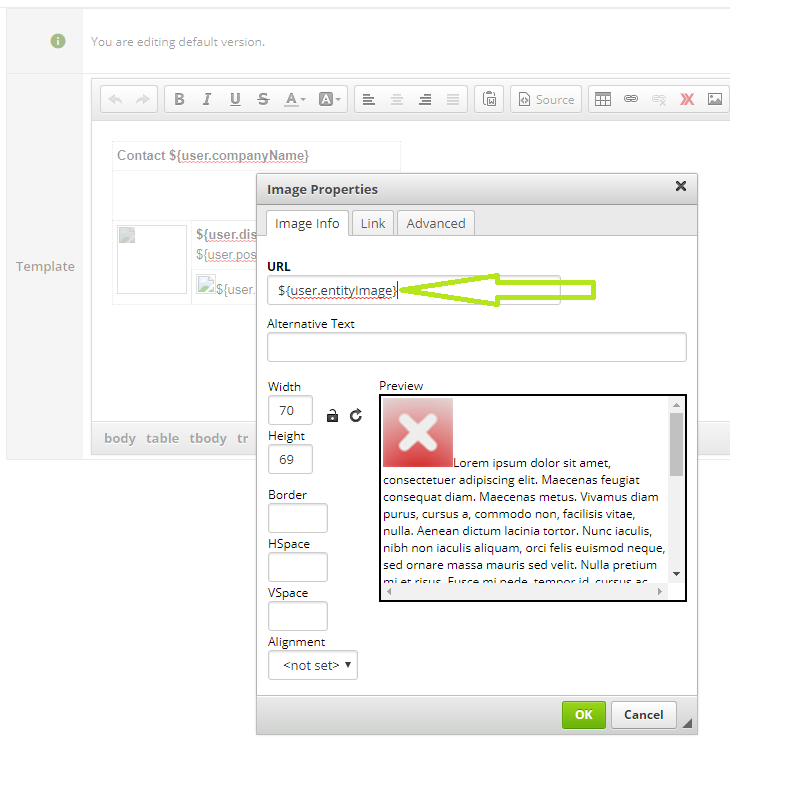

Try to name your branch logos like this [branchname].png, and then upload it to a server (for example to your webpage) and name. And in the email you can add a new image with this url:
[webpage url]/${emailRecipient.branch.name}.png
I don't know if it works or not but you can give a try.
Customer support service by UserEcho


The class and methods which are being used in BIRT4:
are not accessible from notification level. But an external image can be put to the inside email like that: