
Question about archiving process and passwords
I have been reviewing the file archiving process that seems to have been recently implemented. Our system has been running a periodic job archiving all project files older than 30 days on our server, for the past few days (I think) and it's about 80% complete.
The file archiving process seems reasonable and I think it will work well for us. Since I'm on the hosted account, XTRF automatically zips and archives every project file that has been closed for 30 days. Now, I'm implementing a system to back up, and then delete these files from my XTRF server and host them locally. Seems reasonable. I don't see any problems.
Has anyone else looked into the new archiving process? Has it worked for you? Do you see any potential pitfalls? I don't see any big ones, but I'd love other perspectives.
Another note, each zip file is supposed to be password protected. However, that doesn't seem to be the case - rather they open like regular zip files. Or do I need to update a setting to make sure the files are password protected?
Answers

Archiving is working for us, but the issue we have is when a files is archived I don't think a client can access it in the portal anymore, and that has caused some frustrations from our clients, especially the one or two using the API when they try to call an old file (I still don't know why they were doing that). So while auto archiving is working, if you are using the customer portal a lot, you will have to set the expectation with your client.
It would be great if a feature was added to the Customer Portal to allow clients to request unarchiving or something.

Good call. We're not heavy client portal users, but we have decided to add to our T&C that files get archived after 30 days and after that point are available upon request. I think expectations setting is key for that.

We have also asked for some granularity in the archiving: For example, if the project is received via the Customer Portal, source and target files should not be archived, but everything else should. Or the archiving period could be set in the customer settings.

The archiving was already here, but for Classic Projects only. In XTRF 7 it has been expanded to include Classic Quotes and Smart Projects.

Hi Colleagues,
May I ask how we can download the archived files later on to check for any relevant projects? I see the archived file's location but I cannot access it. Can you please give us some detailed information about it? I have just seen this explanation: "Note that you can only choose the path if you host your XTRF on your own server." I thought that XTRF archived the files for us when we rented a hosted server.
Also, is there any way to change the arhiving period or is it automatically selected?
Thanks for helping in advance.

As for Smart Projects, accessing the archived files is currently only possible through SFTP - ask the helpdesk for access details.

We would be very interested in disabling the password protection option for some or all projects. Anyone else?

As this is one of main advantages of archiving - reducing data leak risk - it is unlikely to be changed.

I actually am ok on the password. But my issue is that I'd like to be able to export a list of passwords and archive it separately rather than have to go to individual projects to find it.
I have no plans on leaving XTRF, but if I did, our archived files would not be accessible if we did. That really needs to be addressed.

I believe we already discussed this before - it should be possible to add virtual column with ZIP password and export such view.

I must have missed that. Is there shareable code for this? Is this a customization that I need to request? I'd love to see you all post the code for everyone. :)

Mark, Peter, Cori,
Here's the code for such column:
if(unwrappedThis.isArchived()){
def projectArchivingData = unwrappedThis.getProjectArchivingData()
def archivePassword = projectArchivingData.getArchivedProjectFilePassword()
return archivePassword
} else return "Project is not archived"
That code is written in Groovy - make sure you setup your column correctly while adding it to the system (select "Groovy" in Script language dropdown).

I was asking this for the same reason as Mark mentioned, we would not want to loose passwords for archived projects if wew were ever to leave XTRF. Please let me know what the code for the virtual column is so that we can export our passwords.

Hi Mark,
This is exactly why I was also asking to remove the passwords. If, for some reason, we had to leave XTRF, we would loose access to our archived projects.

Hi Bartosz,
I cannot find the "cript language" dropdown option anywhere when adding a custom column. Am I missing something?

Check your license details in About > License, if it mentions "Groovy Expressions".
If not, contact your Account Manager or Service Desk.

Hi Peter,
Groovy might not be enabled by default if you were using XTRF < 7 before. I've checked and that was the case here - I've already filled the request for our Helpdesk regarding your instance and once it will be done, the dropdown will appear. Thank you for your patience.
Kind regards,
Bartosz

Hi Peter,
No problem at all, glad I could help! Please refresh license in your XTRF - Groovy should be available after that. If not - please log out, clear browser cache and log in again.
Here's a quick video on how to refresh license:
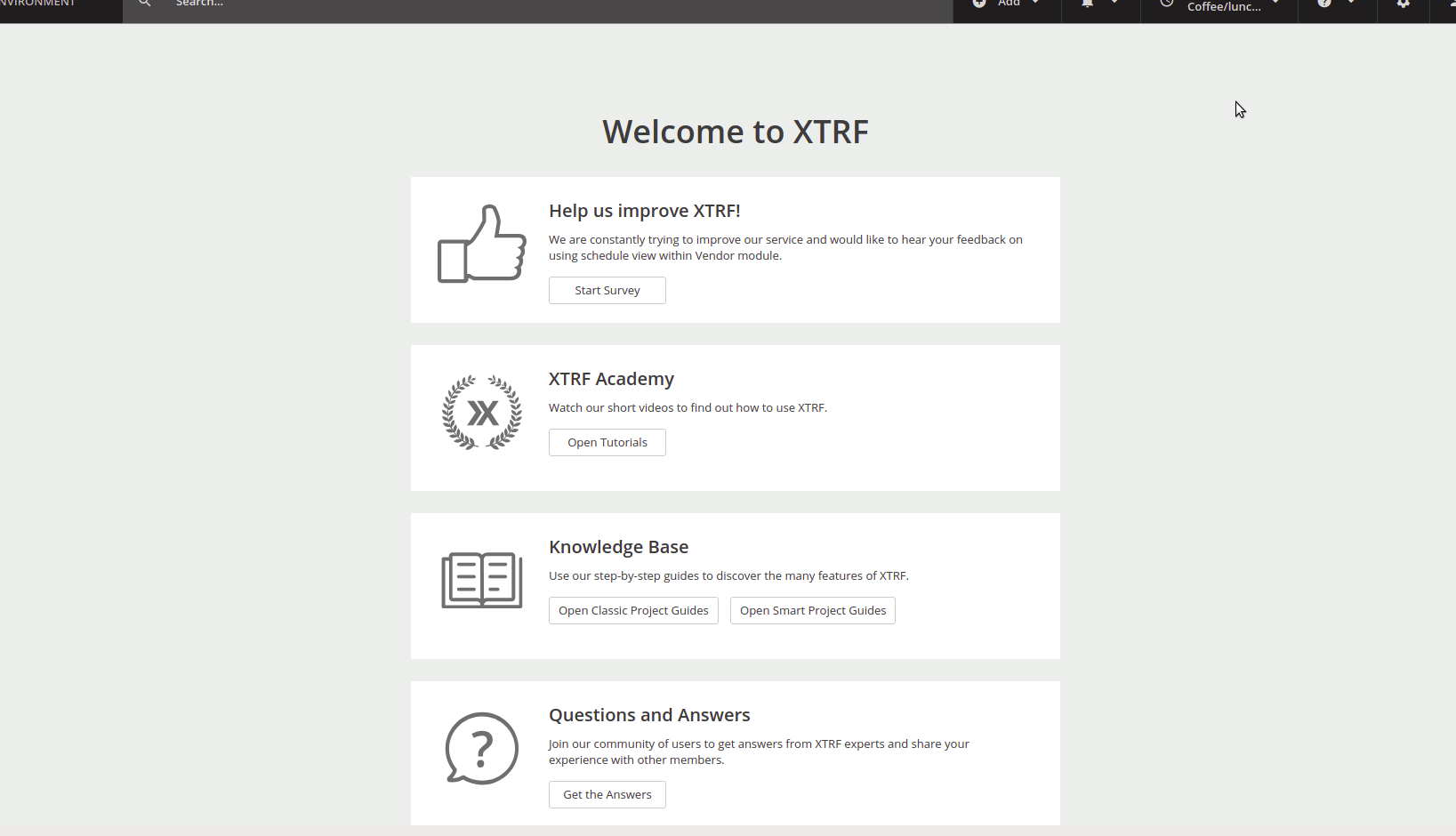
Kind regards,
Bartosz
Customer support service by UserEcho


Mark, Peter, Cori,
Here's the code for such column:
if(unwrappedThis.isArchived()){def projectArchivingData = unwrappedThis.getProjectArchivingData()def archivePassword = projectArchivingData.getArchivedProjectFilePassword()return archivePassword} else return "Project is not archived"That code is written in Groovy - make sure you setup your column correctly while adding it to the system (select "Groovy" in Script language dropdown).
Check your license details in About > License, if it mentions "Groovy Expressions".
If not, contact your Account Manager or Service Desk.