
XTRF 9.4 Release Note
Test the early access version of XTM integration with Smart Projects! Help XTRF build a bridge with yet another CAT Tool.
Process Classic Projects through the Home Portal API.
Express your opinion about XTRF in an embedded satisfaction survey.
Read more about XTRF 9.4!
Table of contents
New features
Other enhancements
Deprecated features
Relevant bug fixes
1. New features
XTM Integration with Smart Projects (early access version)
XTRF has added a dedicated solution to integrate XTM with XTRF Smart Projects.
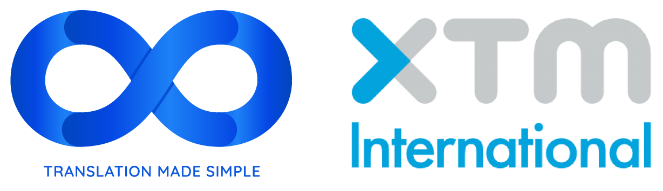
In the new solution, the projects initiated in XTM get automatically reflected as XTRF Smart Project. Vital information is also shared between both environments.
In the current state the integration:
- Creates Smart Projects for every new project in XTM
- Maps important project details
- Reflects XTM workflow in XTRF
- Provides vendors with links to XTM Workbench
- Fetches document metrics and calculates CAT Payables and Receivables in XTRF
- Synchronizes statuses between XTM and XTRF
The XTM Integration with Smart Projects is still in the early access stage.
If you wish to try it out and share your feedback with us, contact your Customer Success Manager or XTRF Helpdesk for further details.
Read more
XTM integration for Smart Projects
Classic Jobs included in the Home Portal API
The Home Portal API has been enhanced to cover a variety of methods to process Jobs in Classic Projects.
With the newly introduced endpoints you can:
- Display and manage details of a single Job
- Display status, dates, vendors, files, instructions
- Change status
- Assign Vendors
- Set a start and finish date
- Fill out the instructions
- Upload / download files:
- Add uploaded files to the Job output
- Display file details
- Download input and output files with a given ID
- Display file details in a given Job or Task
- Manage finances:
- Add, update or remove Payables / Receivables
- Display financial details of a Quote / Project
For more details, see your Home Portal API documentation.
2. Feature enhancements
Numbering schemes added to Credit Notes
Add your own numbering schemes and apply them to Credit Notes.
Go to the Configuration Menu > Templates > Numbering Schemes and either Add a new numbering scheme or
Edit an existing one. Then click on the Type drop-down menu and select Credit Note numbering scheme. Fill out the desired formula and click Save.
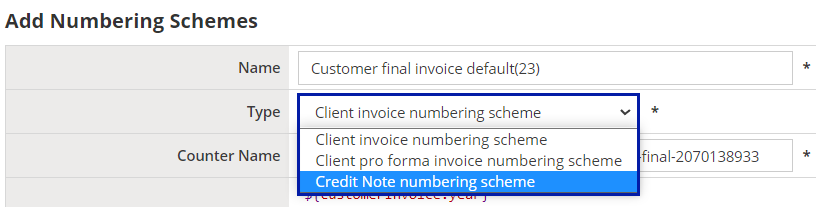
Later, when you’re editing a Credit Note with the status ‘Not Ready’, click on the Numbering Scheme drop-down menu and select one from the list of available Credit Note numbering schemes.
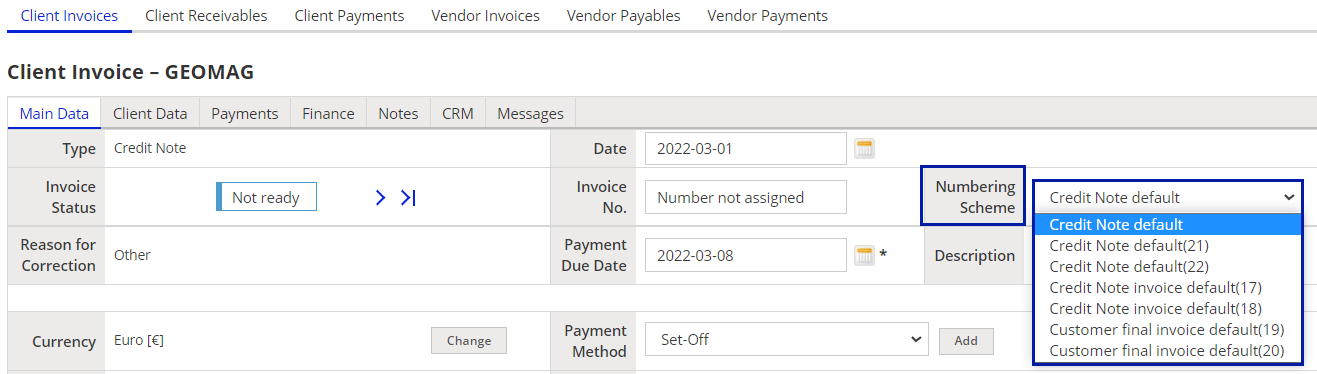
Satisfaction survey added to the Home Portal
Express your opinion about XTRF with a satisfaction survey embedded in the Home Portal landing page.
Every once in a while, after signing in to your Home Portal you may notice something new. An NPS (net promoter score) survey has been added at the bottom of the page to let you submit your opinion about XTRF conveniently. We’re looking forward to your feedback!
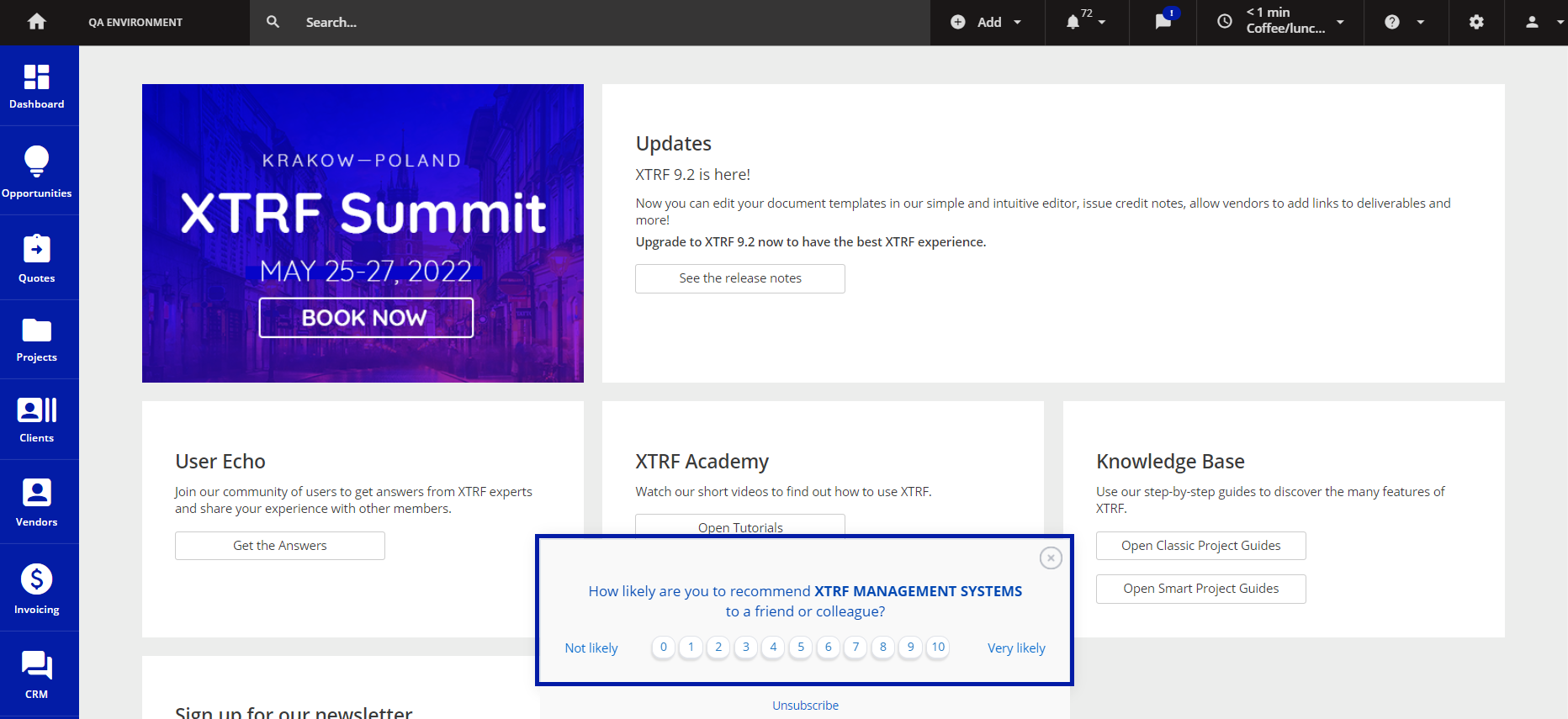
3. Deprecated features
Adding new Velocity macros disabled
Apache Velocity, as a language for scripting macros, had been deprecated since XTRF 8.9. Now adding new macros in this language has been disabled. Groovy is the only scripting language supported by XTRF.
ADMIN NOTICE:Existing Apache Velocity macros will stop working when XTRF 10.0 comes out in Q4 2022. You are strongly advised to rewrite them in Groovy. Learn how to switch from Velocity to Groovy by reading THIS ARTICLE. |
4. Relevant bug fixes
This release contains security fixes. Please update as soon as possible.
Component | Bug | Fix |
Invoicing - Clients | Could not create a Credit Note with Tax Calculation Rule set to ‘Sum Tax Values of Particular Items’. | Credit Note gets generated properly. |
Login (Home Portal) | Could not log into the Home Portal, if the ‘Owner Name’ field included quotation marks ("). | Logging into the Home Portal works with quotation marks in the ‘Owner Name’ field. |
API | Discounts and surcharges, defined in the Client Price Profile, are not applied when creating a Project using API. | Discounts and surcharges are now added without issue. |
Invoicing | Credit Notes - when changing the ‘Task Value’ by using Change rate of Invoice Items by % of their value or Change Manually, the ‘Value of Correction’ and the ‘Value after Correction’ were incorrect. | The right values appear in the ‘Task Value’ fields, when issuing a Credit note manually or changing by percentage. |
Branding | If the user didn’t have the rights to edit templates and themes, the color of buttons would be incorrect in the templates and themes browsing view. | The color of buttons matches XTRF branding regardless of the level of user rights. |

Customer support service by UserEcho

