Questions?
They are answered by the XTRF community and our experts

Ability to have additional usernames in other systems, per job type
I'd like to know how others are handling this scenario and what you think of our idea:
Using classic projects with memoQ integration, Iif we chose an agency as a vendor, say ABC Company, and we wanted to assign them in memoQ to separate roles, Translation and Review 2, using different usernames, we currently cannot do that since we can only specify one username per vendor for our external system. What would work great for us would be the ability to specify additional usernames, and tie them to a specific job type, or multiple job types.
So what we are looking to add would be the ability to specify additional usernames that would be tied to job types. In this way we could specify, for instance the Translation step, to username ABC.trans, and the Editing step to username ABC.edit, for a single vendor.
Thanks,
Jaime

Solution to assign work to multiple users within an external SLV
Posting this under "Classic" but also affects "Smart".
We have the following common scenario: we work with SLVs where we assign multiple jobs, let's say "Translation" and "Editing", to two different translators on the SLV side. They need to work at the same time and we want to know who worked on each segment/translation, so we need to have two distinct users for them in memoQ. However, from XTRF, each vendor can have only one set of credentials that can be passed onto memoQ.
One solution we can think of would be to let each of the contact persons on the Vendor profile have their own set of credentials. After all, each contact person has a full profile and access to portal, so the concept of multiple persons within the vendor already exists. It would only make sense that they could also be assigned to tasks and jobs individually.
Thanks,
Jose

How to bulk extract contractor/client data
How can I bulk extra contractor/client data such as name, VAT number, contact details etc?

How can I open open up a Job directly in XTM CAT?
Hello everyone,
I am a support agent working for the XTM International Ltd., and we have an integration with the XTRF system though we do not know its thorough functioning, as we have never needed to test anything there directly. For the purpose of resolving an issue for one of our clients, I need to create a full-fledged project in XTRF. I already did so by creating a project and assigning a vendor thereto. The project was successfully created in the XTM tool. However, when accessing the Job as a given Vendor is a Vendor portal, I still do not seem to figure out how to open up this project in XTM translation environment. On the client's instance, a given file can be accessed directly on the XTRF level:
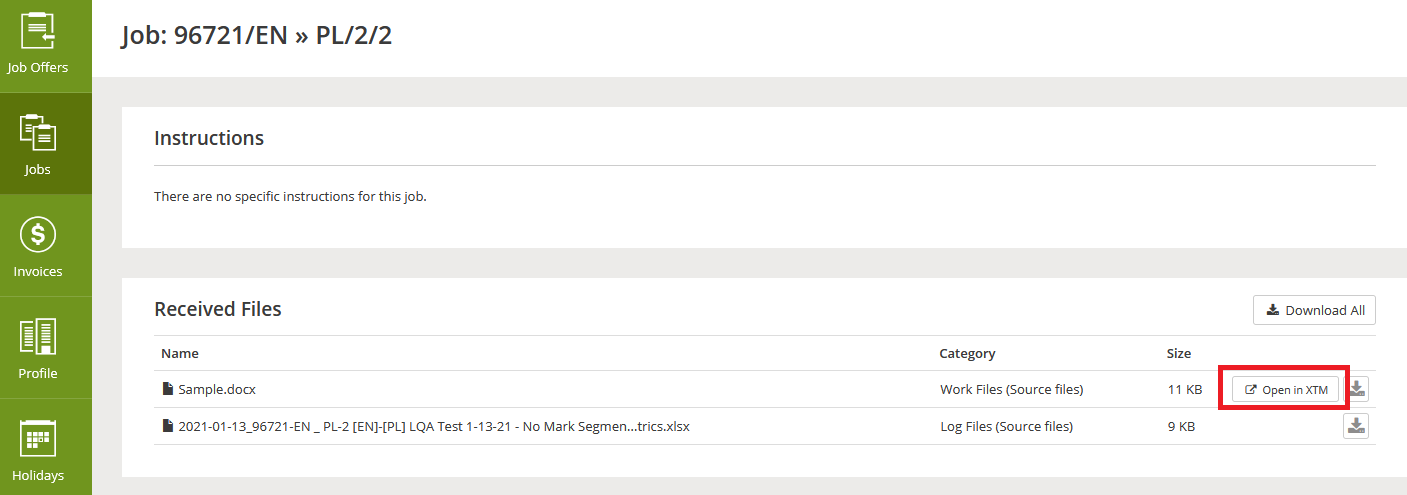
However, I do not have such a possibility:
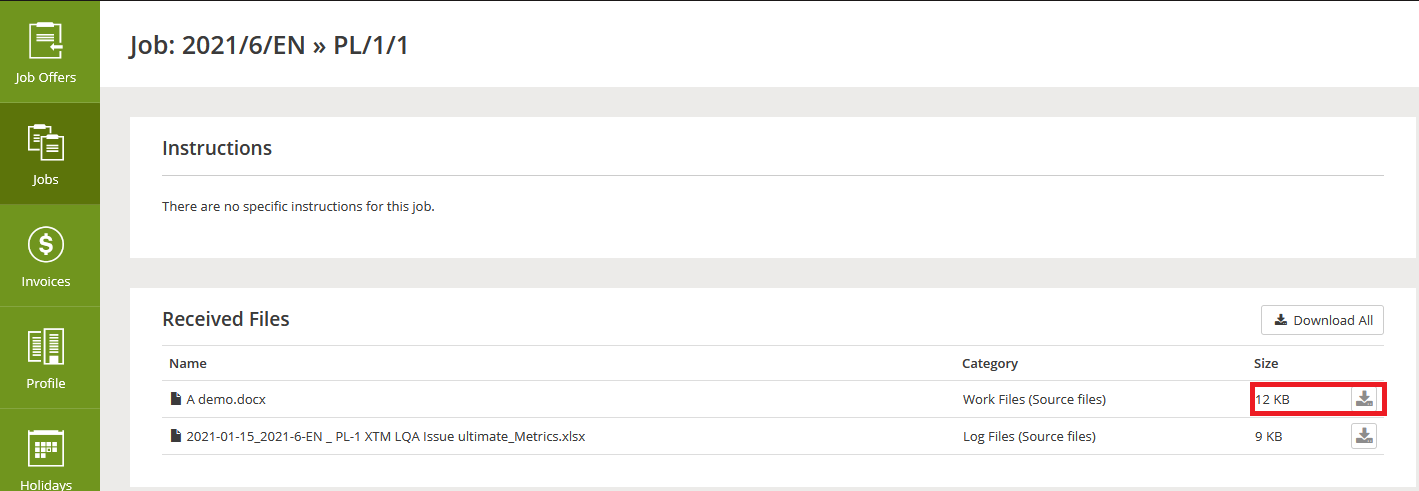
Would you be able to help me on this? Please, let me know if you need any more information.
Kind regards,
Damian Rozmiarkowski
Support Agent
XTM International Ltd.

Directories Mapping in Chrome - XTRFDIR Protocol
Does anyone have short instructions on how t oactivate directory mapping in Chrome? XTRF website only has instructions for Firefox (https://knowledgebase.xtrf.eu/display/XTRFHelp/Directories+Mapping+-+XTRFDIR+Protocol)
Kind regards,
Peter

Parallel diferent type of jobs
Hi,
i would have a question regarding parralel jobs in a workflow ( no matter if its about quote/project)
For example imagine client would send us Cad file and excel file.
Cad files should be managed by dtp while excel file should be done by cattool depatment.
I would like cattool to work on excel file while dtp is working on Cad file at the same time. How can i set it up in Workflow?
i tried by adding a worklow job but under the same job there could be only 2 same job types ( image attached , pls consider it just as example , i put twice external projetc preparation just as example)
if i add a job as non wordklow job then its not visible at all in workflow job.
could you please help me to understand if there is a possibility to have 2 persons working at the same time in a workflow without adding new task?
thanks in advance,
Dusa Jovanovic
Dema SOlutions SRL
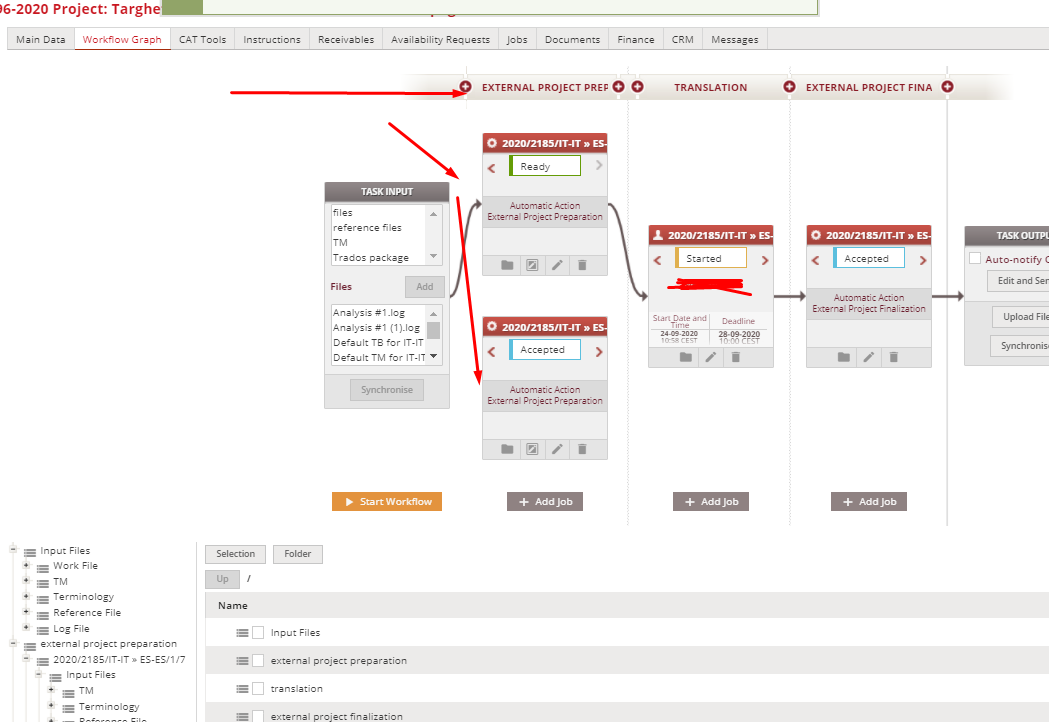

Wrong analysis when changing quote to project and changing the workflow type from non-cat to memoq
We noticed and are able to easily recreate a bug in XTRF. If a project
manager changes the workflow of a task from "normal" (non CAT) workflow
to a workflow with integration (memoQ), XTRF for some reason pulls wrong
analysis from memoQ. The analysis is always several times larger than it
should be, both for receivable and payable. Same goes for converting quotes to projects and changing the workflow. Has anyone else noticed this problem?
We have been dealing with this issue for several months now with no solutions from XTRF support, so I wanted to check if anyone else noticed anything similar.
Kind regard,s
Peter

Memsource vs MemoQ
Hello everyone,
We are testing both the Memsource and MemoQ integration to decide which CAT Tool we are going to use.
During testing, we found that creating the exact same project in MemoQ is a lot faster than Memsource (e.g, one takes 10-15 seconds, the other over a minute a half).
When using automated workflows through the quote request form, the times are closer (memoq is still faster).
I was wondering if anyone can confirm these results i.e., does the MemoQ integration take less than 30 seconds to create most projects, while Memsource takes well over a minute? Could it be this is down to settings?

XLIFF as source file
We are having trouble getting an xliff file returned in the same format in a memoQ integrated project. Instead, it is returned as a mqxliff file. I asked XTRF Support about this and after a few weeks of testing the end result is that xliff files will always be returned as mqxliff files. I find this really hard to believe!
Does anyone have experience using xliff files in an integrated project with memoQ and receives the translated files back as xliff? If so, can you please share if you had to change any of the automatic action settings?
Thanks!

Workflow Directories . add items
Hi,
Is it possible to add items to the Workflow Directories list?
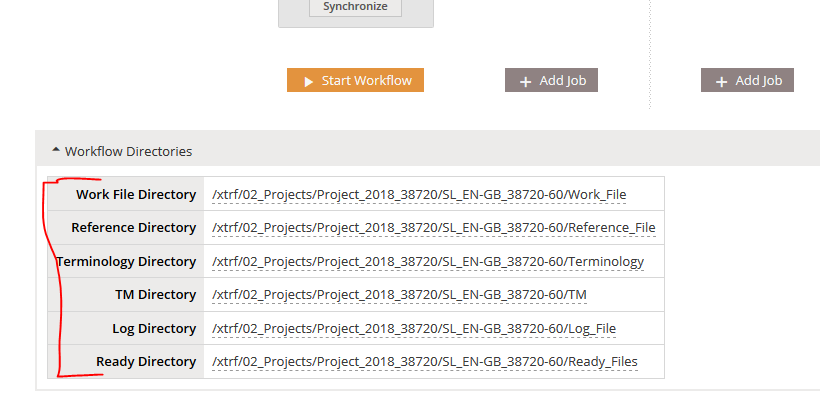
I tried adding it through this menu, but it does not add the item to the Workflow Directories.
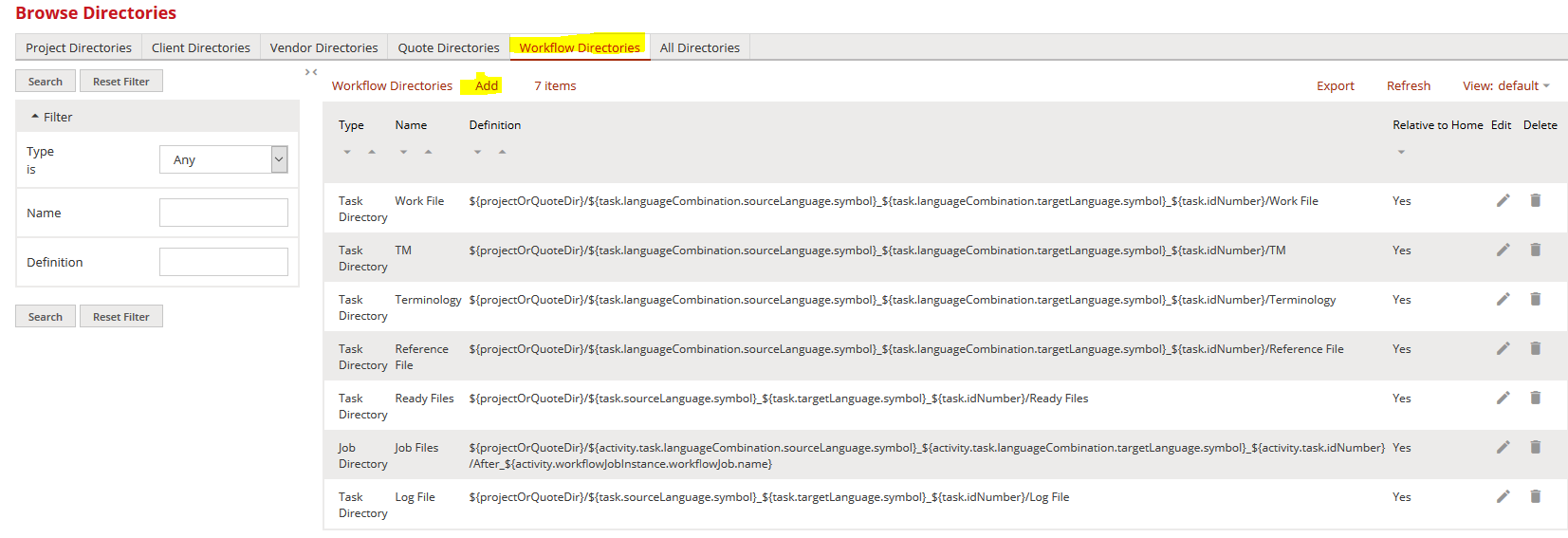
Kind regards,
Peter

Hi Peter
The list of workflow directories in the Task is fixed and it is not possible to add anything to that list. There's one directory for each file category + one directory for the Task output.
Best regards,
Marek
Customer support service by UserEcho

