Questions?
They are answered by the XTRF community and our experts

non confirmity ERROR WHEN SAVING
Every time when I update a client complaint or a non-confirmity in a task I almost always get an error message when I save the error.

Hello Berber,
Can you please address this issue to our Service Desk or alternatively, contact directly you Account Manager.
Thank you in advance.
Konrad
XTRF Team

How to create a report with the total amount Invoiced, month by month?
Hi, I would like to have, in the dashboard section, the sum of all the Invoices I sent, by month. Is that doable?
Thanks a lot!

You can create a widget with the invoiced sum of current/previous month, but I do not think there is a way to group invoice sums by month. You can of course create a separate view and a widget for each month but that's a bt cumbersome.

project minimums at project level?
I have a question about project minimums and want to make sure we're doing this correctly.
It seems that project minimums are set in the price profiles and can be set at the Task level or the Task Receivable level. Is this correct?
So, is there an option to have a project minimum for the full project also?
We frequently have projects with multiple languages pairs that we need to apply a project minimum to. So, we end up applying a project minimum to one task, then apply a discount of 100% to the second task. It works, but makes the invoice a bit confusing. Is there another way of doing this? Am I missing a function in XTRF?

Invoicing
Hello
I´ve created an invoice but the price appears in Zero
Only appears the price in Tasks Value.
Is it OK? in the invoice the price is Zero
Could you help me with thiss?
Thanks

Hi Nancy!
What you're missing here is adding Tasks you'd like to have on that Invoice as Items. You can do that by clicking one of the buttons below the list of Tasks - "Add one item for all tasks", "Add an item for each task" or "Add an item for each task receivable".
Please keep in mind that such change can be done only if your Invoice is in "Not Ready" status, so you might need to roll it back to such.
Kind regards,
Bartosz

Exchange rate
Hello
I´ve created a Project and the currency used for vendor was Argentina Peso. When I see the Project Summary Margin is -985%. I think system didn´t take the exchange rate (0,891)
I appreciate if you could help me with this.
Regards

Assign Vendor in Workflow definition depending on Branch
Hi,
I wanted to ask if it is possible to assign a vendor (Project Manager) in a job (project management) in the workflow definition, based on the Branch of the customer for the selected project/quote?
I am guessing it would either have to be done through some automatic action or an automated way of selecting a vendor I am not aware of?

The PM for the project/task is selected at the project creation stage. There is no setting in the definition of the workflow that would allow you set the default PM for the Project/Task. I'm afraid there is no automatic action that would suit your purpose. It's might be possible to use a macro to reassign PM responsible for a project. In this case please contact you Account Manager who can pass your request to our Customization Departament

How to prevent Accounts from being able to issue quotes for certain clients?
Hello, we are trying to find some ways how to (temporarily) disable the possibility to issue quotes for certain clients (who are not paying for example). Is there any way how this can be achieved without actually deleting the client completely?

Hi Tomas!
You can reassign users to another user group with no right to issue quotes.
It's done in User Groups and Rights. Simply create a new group, or duplicate an existing one and uncheck Add box in the quotes line.
If you intend to take away the right to create quotes for some clients only, it is not so much doable.
If you, however would accept only the dedicated users allowed on client data, this might be the option for you:
Let us know what you think!
Maciej

Notification when no vendor has accepted job/no vendor was selected
Hi,
I see in the notification templates that there are emails for "When nobody has been selected to job from Job Offers" and "When nobody has approved an availability request" but I am pretty sure we never receive any such notifications (we use Classic projects).
I also do not see any such event in the settings. Is this only for Smart projects?

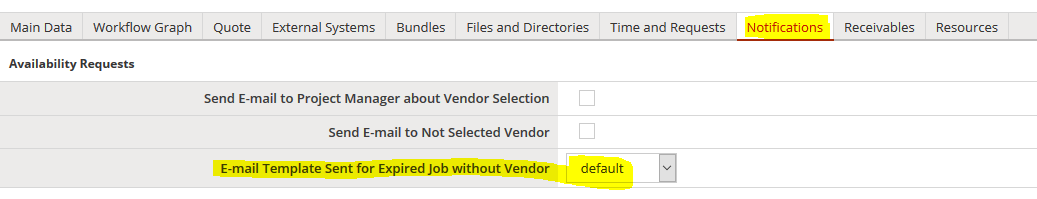
Kind regards,
Peter

Is it possible to receive (send) a notification when the deadline of a particular step in the workflow is overdue and it has not been closed?
I believe receiving a notification for when these 2 options happen at the same time would definitely avoid any type of delays on the Project Management's end, as sometimes it could be difficult to simultaneously keep track of all opened steps in several projects. Notification could be send both to Project Manager and Vendor assigned.

Hi Eduardo,
You can specify notification settings in Configuration -> Projects -> Settings. I have these checkboxes in my mind
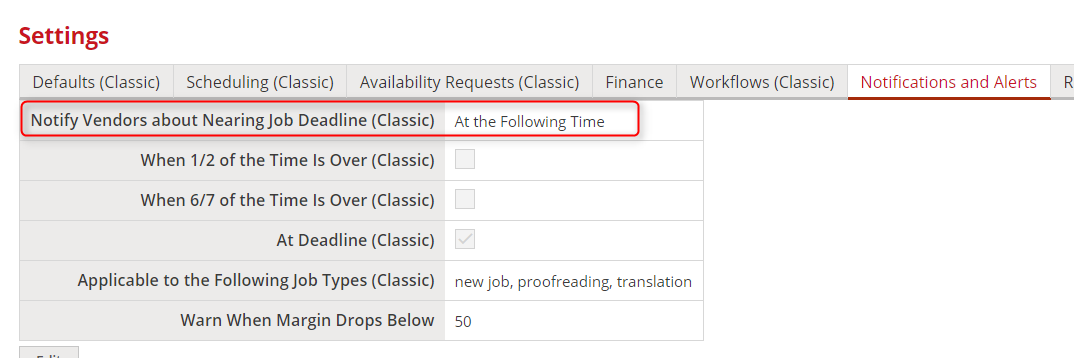
These notifications are in fact sent only to the Vendor by default, but all defaults can be obvioulsy changed. To add a Project Manager as a recipient, do the following.
1. Go to Configuration -> Notifications -> Notifications -> Templates.
2. Then, choose the wanted one - When job's deadline is nearing.
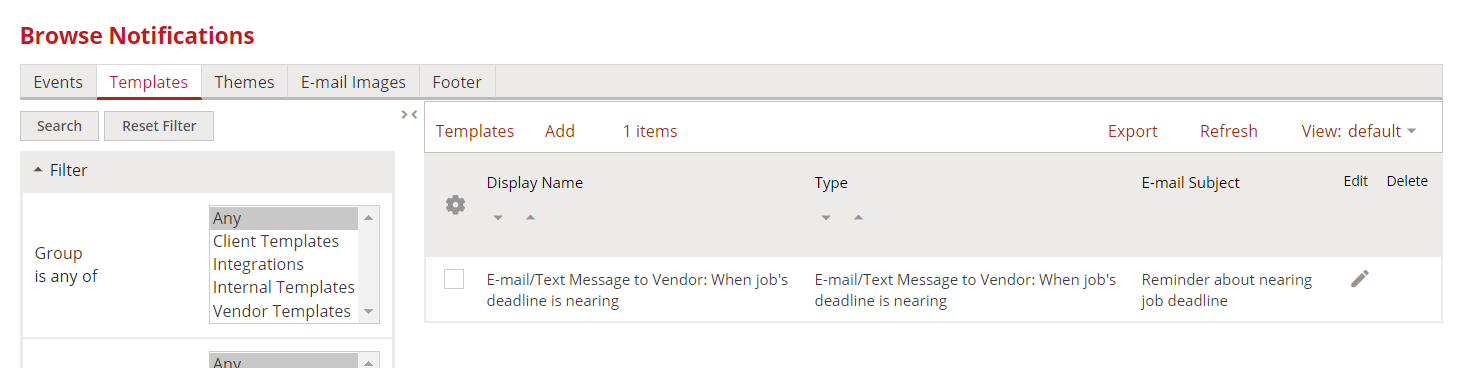
3. In the Recipient field, add (by clicking on a plus) the Project Manager, just as shown.
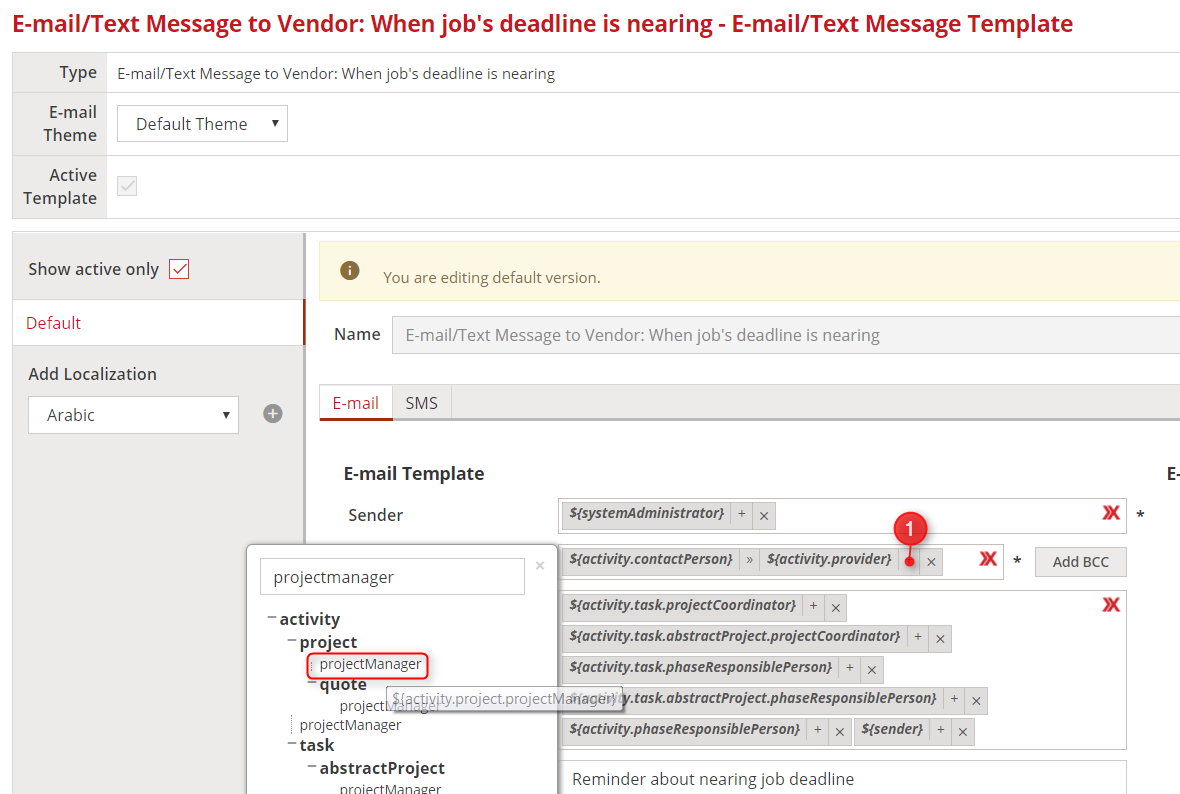
Such prepared notification will be send to all people set in the Recipient field, so in this case - to both, the Vendor and the Project Manager.

How to cancel/reject quote that was approved by the client by mistake?
How can we cancel a quote that the client approved by mistake so they don't need it?

Tomas,
However it cannot be cancelled, each classic quote can be simply deleted - which removes it also from Client Portal :)
Customer support service by UserEcho

