Managing Step Types
This is an old version of the article. Please check the actual version in our new Knowledge Base.
Steps are the building blocks the Process consists of . Each one is linked with one Job Type and contain at least one Job in the proper type.
Configuration
Process Steps are the entities used in Smart Projects only, and can be customised to depict Company's processes in XTRF. To see the whole list, create new or edit existing ones go to ![]() Configuration > Projects and Quotes > Process Steps (Smart).
Configuration > Projects and Quotes > Process Steps (Smart).
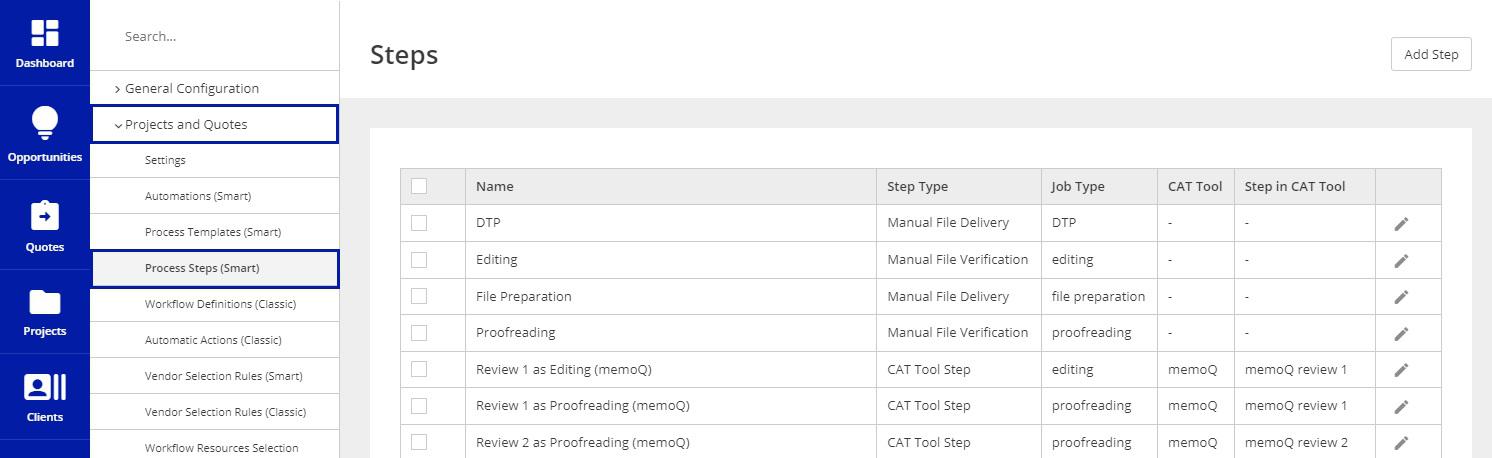
Step Types
Steps go in four types. The most common is Manual File Delivery. These steps simply give Vendors a list of files shared with the Job and ask to upload result files manually.
Other Step Type is Manual File Verification. Here, when viewing a list of files shared with the Job, you're asked to verify each of the uploaded files by setting its verification status to 'Verified' or 'Needs Correction'. Vendors can upload additional files as well.
The third one is an automatic Step defined by a user-provided Script. The Script can react to specific events that occur in the Project and perform operations on the Job or communicate with remote services. Each Script is written in a customized way.
Last, but not least is a CAT Tool Step. So far it refers to memoQ, as this is the only integration avalable in Smart Projects. These steps are pre-defined and built in each memoQ-integrated XTRF Platform.
Editing & Adding Steps
Smart Steps cannot be deleted, although they can be changed a bit. After clicking the ![]() Edit Icon, the name and the linked job type can be added, and the Step can be activated or deactivated.
Edit Icon, the name and the linked job type can be added, and the Step can be activated or deactivated.
Customer support service by UserEcho

