
Finding uninvoiced jobs
Hi all,
What is the "correct" way of listing all jobs by a certain vendor that haven't been invoiced? It's easy in the vendor module, but I haven't found an easy way to do display that metric as a PM. I realize this may be a dumb question, but I haven't been able to find a solution.
Thanks!
Answer

Hello,
I think the best/quickest way would be to select Add -> Provider Invoice from the top bar.

In the jobs view, you can filter on Invoiced = no & on vendor. That should give you the information you need. If you don't see those filters, try editing your view and add them.
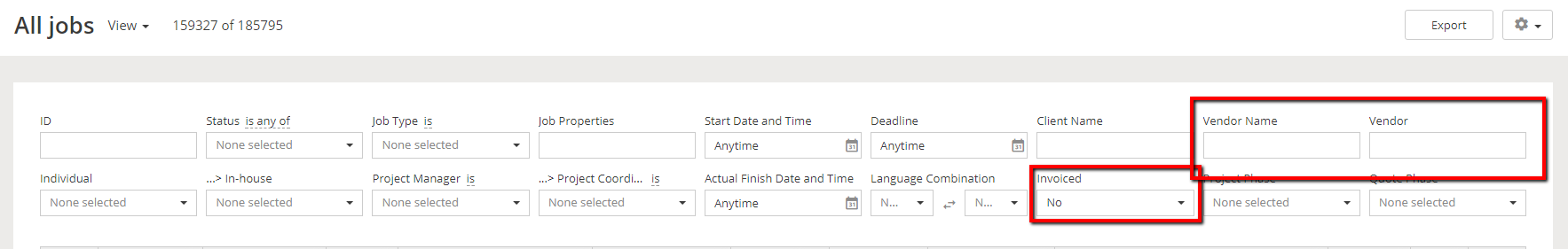

One more thing to add: you can also filter for Invoiceable jobs in the first place. Your own jobs or automated steps - those should probably not show on the view.

When does the PM need this information? You have to put this information to that page. I think the virtual column would be the best solution for that.
Customer support service by UserEcho


In the jobs view, you can filter on Invoiced = no & on vendor. That should give you the information you need. If you don't see those filters, try editing your view and add them.