
Assign Vendor in Workflow definition depending on Branch
Hi,
I wanted to ask if it is possible to assign a vendor (Project Manager) in a job (project management) in the workflow definition, based on the Branch of the customer for the selected project/quote?
I am guessing it would either have to be done through some automatic action or an automated way of selecting a vendor I am not aware of?
Answer

Hi
The easiest way to automatically assign PM to a job in the workflow, is to make this selection in the settings of the job in the workflow definition:
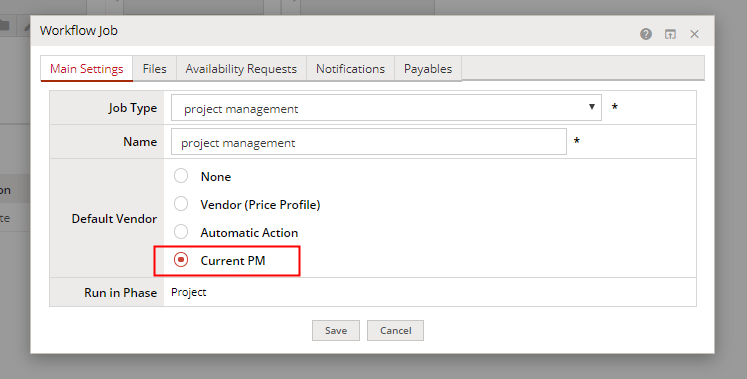
System will automatically assign the PM responsible for the Task to this job. All you need to do is assign appropriate PM to the project/task.

Hi,
That is what we are doing now and what I want to avoid. I need a way to select based on customer Branch (without sending availability requests, since they would then need to accept to proceed).

We assume that you select one PM for a project and this PM would be responsible for all the assignments related with the project management. If you would like to have different PM ( not the one selected for the task) assigned to the workflow job then you need to make this selection manually or use the availability request.

I am not sure you understood the question. Let me re-phrase it:
In the Workflow definition, is there a way to assign the PM depending on which branch the customer of that project belongs to?
That means we cannot use the "Current PM" option. Is there a way to do it with an Automatic Action, with an automatically accepted Availability request or with a macro in the project?

The PM for the project/task is selected at the project creation stage. There is no setting in the definition of the workflow that would allow you set the default PM for the Project/Task. I'm afraid there is no automatic action that would suit your purpose. It's might be possible to use a macro to reassign PM responsible for a project. In this case please contact you Account Manager who can pass your request to our Customization Departament
Customer support service by UserEcho



The PM for the project/task is selected at the project creation stage. There is no setting in the definition of the workflow that would allow you set the default PM for the Project/Task. I'm afraid there is no automatic action that would suit your purpose. It's might be possible to use a macro to reassign PM responsible for a project. In this case please contact you Account Manager who can pass your request to our Customization Departament