
Notification when no vendor has accepted job/no vendor was selected
Hi,
I see in the notification templates that there are emails for "When nobody has been selected to job from Job Offers" and "When nobody has approved an availability request" but I am pretty sure we never receive any such notifications (we use Classic projects).
I also do not see any such event in the settings. Is this only for Smart projects?
Answer

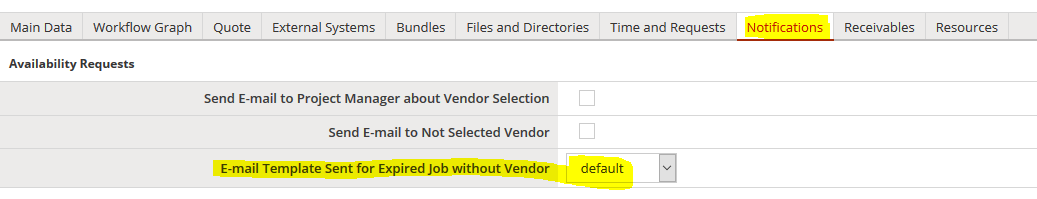
Kind regards,
Peter

I want to come back to this question to clarify which notification does what.
There is one notification for Classic Projects, "When nobody has approved an availability request" which should notify us if the deadline is reached and no vendor has confirmed availability by clicking the Accept button in the Vendor portal.
However, when vendors have accepted the availability but we have not assigned the job to anyone, we still get the notification. So, is this a "job assigned/vendor selected" notification, or a notification that at least one vendor has confirmed availability?

Bottom line is to have an assigned vendor to a job. And the email you mention is used in both cases: (1) nobody accepted and (2) somebody accepted but PM missed that.

Great, thank you for the explanation. The way the email is worded, we assumed it was only for (1).
Customer support service by UserEcho



Kind regards,
Peter