What can I expect from enabling the Branch functionality?
XTRF Home Portal offers Branches for language service providers that have offices in multiple geographical locations. After this functionality is enabled in your XTRF Platform, each one of your offices can be added as a new Branch in the system.
Go to ![]() Configuration > Branches and
Configuration > Branches and ![]() Edit the existing branching or click Add.
Edit the existing branching or click Add.
Headquarters
Headquarters is the default first branch created with the address data populated from your license.
It cannot be deactivated or edited by local administrator.
Any updates must be requested with the XTRF Support Team.
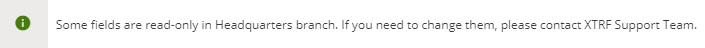
Properties
Every Branch can be characterized with information like Name, Address or Currency - all of which are found in the General tab. There can also be a branch-specific E-mail, Branding and Payment Methods.
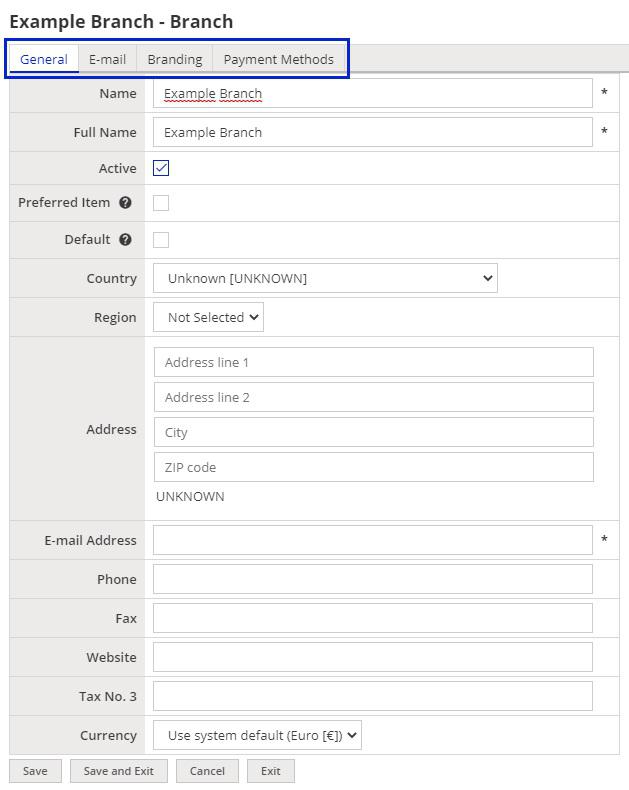
Branch Affiliation
Branch is attributed to each of the following members of the system:
- User
- Client
- Vendor
A Common Use Case
If Vendors are shared between all your Branches, the Vendor Affiliation may be ignored.
Every Client is taken care of by a particular branch of yours.
Users (PMs in particular) should be carefully assigned to Branches.
Purchase Orders use PM's branch data. Invoices use Client's branch data.
If within one month a Vendor delivers work to multiple branches, at the end of that month s/he should bill each of the branches. This means one of the following needs to happen:
- The Vendor pays attention and sends you separate invoices via the Vendor Portal.
- In this case, you are lucky to have such wonderful co-workers :)
- The Vendor hardly ever pays attention, so it is up to you to make sure Jobs are correctly billed for.
- XTRF configuration allows for creating Vendor Account Statements (also called Invoice Specifications), where all PO's are gathered per month per branch. It may be done manually thanks to view customization, or automatically by means of periodic jobs that use the customized views.
Clients, on the other hand, always receive invoices based on their affiliation with one of your Branches.
Customer support service by UserEcho

