How can I delete a memoQ project through linked Smart Project?
This is an old version of the article. Please check the actual version in our new Knowledge Base.
You don't need to access memoQ to delete a linked memoQ project. You can do it in XTRF as well.
To delete a project in memoQ from XTRF:
- Go to the Smart Project or Smart Quote linked with the memoQ project you want to delete.
- Go to the 'Process' card. Click on the Change Process button and select a different Process Template. The following pop-up window appears.
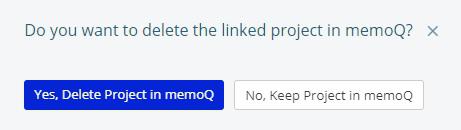
- Click Yes, Delete Project in memoQ button.
Clicking No, Keep Project in memoQ will change the Process leaving the memoQ project as is. It will no longer be linked with the Smart Project, though.
To cancel the whole operation, close the pop-up window.
Note
The procedure will only work if the Project is not started yet.
Customer support service by UserEcho

